This post was last updated on July 17th, 2019 at 02:34 pm
We are just a few months away from getting our hands on the latest Android OS which is the Android Q or Android 10. Moreover, Google has finally rolled out the latest Android Q Beta 5 for the Pixel Phones and in this post, we will give you the links to download Android Q Beta 5 for Google Pixel Phones. Google, previously stated that the Beta 5 will arrive in the Q3 of 2019 and it certainly has arrived for the Pixel Phones. That’s the perk of using a Pixel device!
Besides, this is the final Beta release before the official and stable release of the Android Q operating System for smartphones, and developers and Pixel Users will get the last sneak peek on the new features and enhancements that will definitely see the light of the day with the official release. Moreover, this is the final call for the company as well to address all the bugs and issues that there are in the Android Q to fix them and avoid them in the stable official update.
For app developers, this Android Q Beta 5 is the first Candidate release that will allow them to modify and finalize their application based on the Android Q. However, if you are not a developer and just a Pixel device user and will install this beta build just for the experience of Android Q then, there are certainly new features that you would love to try out.
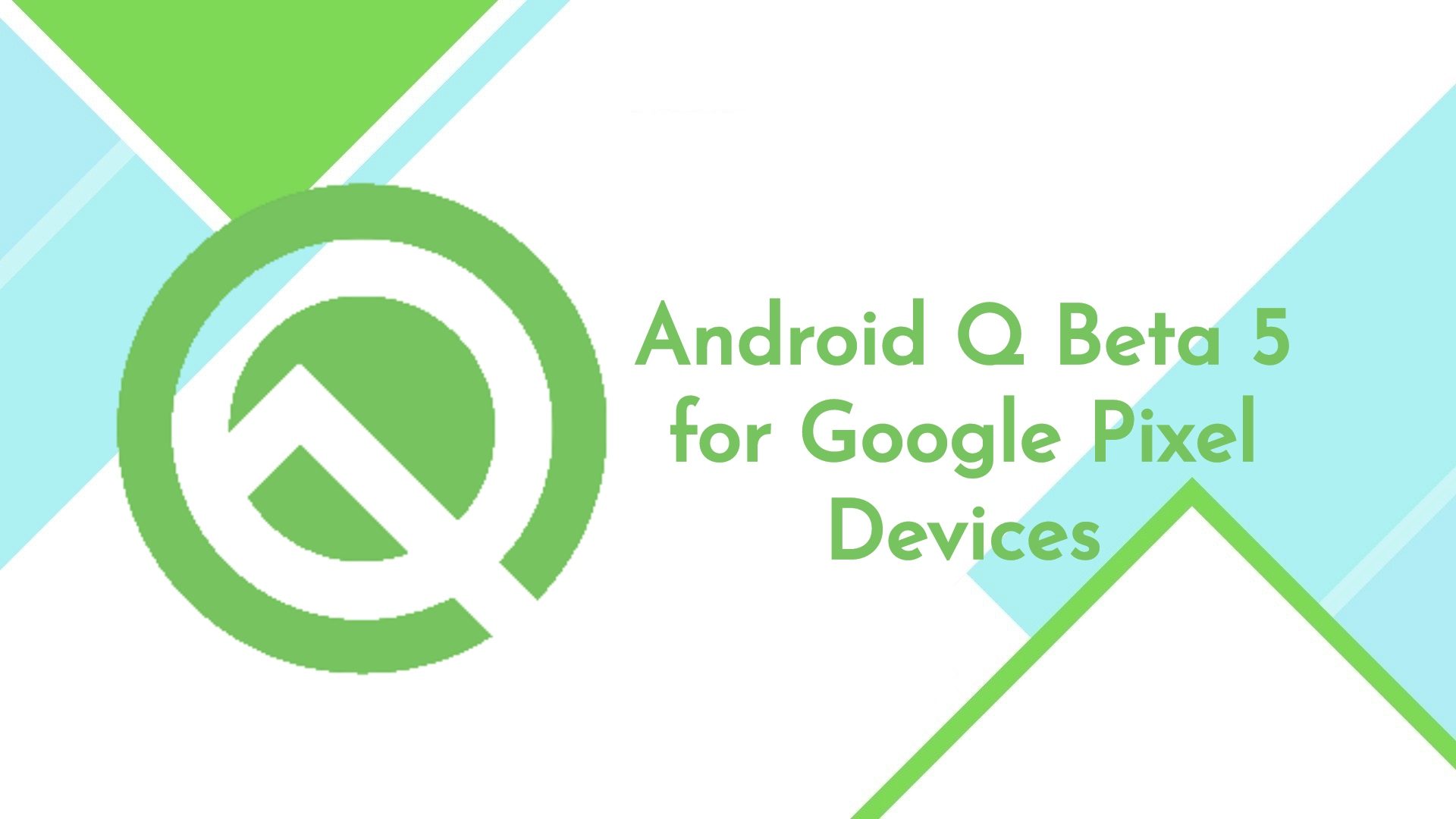
Contents
Android Q Beta 5 Details
Below, you will see the complete information provided by Google, officially about the Beta 5 for the Android Q which is recently released for the Google Phones.
Android Q Beta 5 Update
10 July 2019
Posted by Dave Burke, VP of Engineering
Android Q Beta 5 launches today! Today we’re rolling out Beta 5, bringing Android Q Beta very close to the system behaviors you’ll see in the final release. Developer APIs were already finalized in the previous update. So, now is the time to test your apps for compatibility and make sure they are ready!
You can get Beta 5 today on Pixel devices by enrolling here. If you’re already enrolled and received Beta 4 on your Pixel device, you’ll automatically get the update to Beta 5. Partners participating in the Android Q Beta program will also be updating their devices to Beta 5 over the coming weeks.
To get started with Android Q Beta, visit developer.android.com/preview.
What’s in Beta 5?
The Beta 5 update includes the latest Android Q system images for Pixel and Android jEmulator, along with the final Android Q developer APIs (API level 29), the official API 29 SDK, and updated build tools for Android Studio. These give you everything you need to test your apps on Android Q and build with Android Q features.
As we talked about at Google I/O, we’ve been working closely with device-maker partners to ensure a standardized Android gestural navigation for users and developers. Gestural navigation lets apps use the full screen for content while minimizing the visible system chrome and navigation – which is particularly important on today’s edge-to-edge screens. In Beta 5 we’re continuing to improve and polish based on your feedback and we wanted to provide an update on a few key areas.
We’ve introduced a swipe gesture from either corner to get to the Assistant – you’ll notice indicators in the bottom corners that we’re continuing to tune.
For apps using a navigation drawer, we’ve added a peek behavior when users have grabbed the drawer to indicate that a swipe will bring in the navigation drawer. This works for all versions of DrawerLayout, with DrawerLayout 1.1.0-alpha02 optimized for the best experience.
Custom launchers are another area where we’ve heard feedback and we’re continuing to work on issues, particularly with stability and Recents. Starting in Beta 6, we’ll switch users to 3-button navigation when they are using a custom launcher by default. We’ll address the remaining issues in a post-launch update allowing all users to switch to gestural navigation. Meanwhile, please continue to give us your feedback.
Get your apps ready for Android Q!
With the consumer release coming soon, it’s the highest priority for all Android developers to update your current apps for compatibility as soon as possible.
Here’s how to do it:
- Install your app on Android Q: Install your current app from Google Play onto an Android Q Beta device or emulator, then test. Your app should run and look great and run well, with full functionality. handle all of the Android Q behavior changes properly. Watch for impacts from privacy changes, gestural navigation, changes to dynamic linker paths for Bionic libraries, and others.
- Test with the Android Q privacy features, such as the new location permissions, restrictions on background activity starts, changes to data and identifiers, and others. See the privacy checklist to get started, and review the behavior changes doc for more areas to test.
- Test for uses of restricted non-SDK interfaces and move to public SDK or NDK equivalents instead. Details here.
- Test the libraries and SDKs in your app: Make sure they work as expected on Android Q and follow best practices for privacy, performance, UX, data handling, and permissions. If you find an issue, try updating to the latest version of the SDK, or reach out to the SDK developer for help. You can also report SDK compatibility issues here.
- Update and publish your compatible app: When you’ve finished your testing and made any updates, we recommend publishing your compatible app right away. This lets Android Beta users test the app now, and helps you deliver a smooth transition to users as they update to Android Q.
Enhance your app with Android Q features and APIs
Next, when you’re ready, dive into Android Q and learn about the new features and APIs that you can use. Here are some of the top features to get started with.
We recommend these for every app:
- Dark Theme: Ensure a consistent experience for users who enable system-wide dark theme by adding a Dark Theme or enabling Force Dark.
- Support gestural navigation in your app by going edge-to-edge and making sure your custom gestures are complementary to the system navigation gestures.
- Optimize for foldables: Deliver seamless, edge-to-edge experiences on today’s innovative devices by optimizing for foldables.
We recommend these if relevant for your app:
- More interactive notifications: If your notifications include messages, enable suggested replies and actions in notifications to engage users and let them take action instantly.
- Better biometrics: If you use biometric auth, move to BiometricPrompt, the preferred way to support fingerprint auth on modern devices.
- Enriched recording: To support captioning or gameplay recording, enable audio playback capture — it’s a great way to reach more users and make your app more accessible.
- Better codecs: For media apps, try AV1 for video streaming and HDR10+ for high dynamic range video. For speech and music streaming, you can use Opus encoding, and for musicians, a native MIDI API is available.
- Better networking APIs: If your app manages IoT devices over Wi-Fi, try the new network connection APIs for functions like configuring, downloading, or printing.
These are just a few of the many new features and APIs in Android Q — to see them all, visit the Android Q Beta site for developers.
Source: Android Developers Blog
Download Android Q Beta 5 for Google Pixel Phones
The only ways to get Android Q Beta 5 on your device, is that you can either set up an Android Studio Emulator or you can download any one of the following images to flash them on actual hardware or sign-up with the Beta program to get OTA directly.
- You can sign up for the Beta Program to officially get the Beta 5 OTA on your Pixel device by enrolling here.
B
elow, are the links to the Android Q Beta 5 for compatible Google Pixel Phones. We would advise you to download the links compatible for your device only to avoid issues while installing the Beta 5 on your device;
- System factory image for Pixel 3a XL (bonito):
Download Android Q Beta5
- System factory image for Pixel 3a (sargo):
Download Android Q Beta5
- System factory image for Pixel 3 XL (crosshatch):
Download Android Q Beta5
- System factory image for Pixel 3 (blueline):
Download Android Q Beta5
- System factory image for Pixel 2 XL (taimen):
Download Android Q Beta5
- System factory image for Pixel 2 (walleye):
Download Android Q Beta5
- System factory image for Pixel XL (marlin):
Download Android Q Beta5
- System factory image for Pixel (sailfish):
Download Android Q Beta5
Source: TeamAndroid (for links)
Conclusion
So, there you have it from my side in this post. Hope you guys iked the Android Q Beta 5 which is the final version of the beta release by the company before the big launch of the Android Q. However, as I mentioned earlier in many of my previous posts that, Google has not yet finalised the official name for this version of the operating system. It is quite weird as their is no trace of any developements in terms of names finalizeing for the 10th version of Android OS.
However, according to Mashable, some of the names that could be in the race for the official Name for this Android OS are;
- Android Quiche
- Android Quince
- Android Quesadilla
- Android Quaker Oats
- Android Queijadinha
- Android Quesito
- Android Quark
- Android Quail Egg
- Android Quinoa
- Android Queso
But, these names are just from the reporters and authors perspective only, and the official name will only be in the minds of the Android developer’s team. We will have to wait and watch out on this development as well. Until next post…Cheers!


0 comments:
Post a Comment