This post was last updated on June 7th, 2019 at 05:03 pm
We are surrounded by technology and there is almost an application for every situation or work. You just have to type the name of the task in the Play Store and you will get them. Moreover, there are many situations in life where you are in need of a measuring tape but, don’t have access to it. You might be renovating your house or may be thinking to get a perfect length window frame or curtains.
For all these situations, there is an application in the Play Store, which you can take advantage of. In this article, we will look at the best AR measuring applications for Android. Let us look at them one by one.
Contents
Best AR Measuring Applications for Android
1. Ruler App
The ARCore Ruler App is the first one in our list of best AR measuring application for Android. It is indeed a powerful ruler app that uses the augmented reality technology to give out perfect measurements of objects you want to measure. You can take measurements in cm, inch, feet, or even yards. Moreover, the ARCore allows you to take distance or angle measurements, length of the path, height related to any object. Besides, you can also measure the area, volume, and perimeter as well.

It takes the picture of the object or it can measure the dimensions of the object when you point the camera to the object. You can also this application as an ordinary mm ruler as well. To measure any object you need to just align the Blue arrows against the base and Green arrows against the object you want to tape measure.
Download from Play Store
2. AR Ruler App
This app also like other apps in this list, uses the ARCore to measure the dimensions of the objects accurately. You need to aim the camera to the target object in order to measure it live on your screen. Apart from this you also get features like distance meter, angle measurement, area, and perimeter, etc. Moreover, you can also measure the volume, height, and length of the path.

One thing to note is that the accuracy also depends on the usage by the user. You need ARCore in order to use this application. Moreover, ARCore is constantly improving and with updates, it is getting more accurate for augmented reality usage. I personally use this app for measuring an object.
Download from Play Store
3. Ruler
Now most of the apps in this list, name the same as their work is the same. The Ruler app is a very popular and highly rated measuring app for Android. Apart from just measuring the objects, you point at it, it also works as a unit converter. It can convert mm to inches, centimeters to inches. Moreover, you can use this app for calculation of the length, straight line, calculation of area, defining the thread pitch, caliper, ruler online, etc.
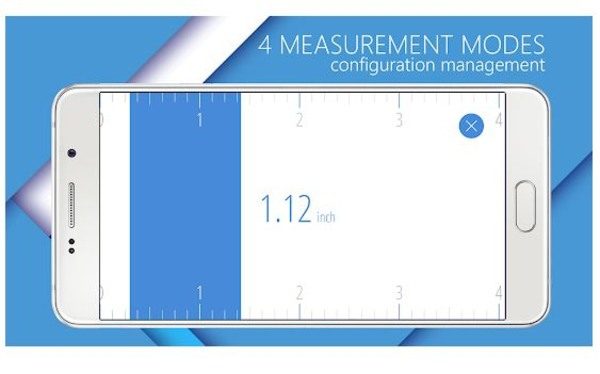
This app is one of a kind app with its unique features and probably tells us why it is so highly rated in the Play Store. It has a simple and intuitive interface and as no clutter. You also get a graph with a vertical and horizontal line for better alignment while measuring any object.
Download from Play Store
4. CamToPlan
One of the best measurements apps on which you can depend for its accuracy is the CamToPlan app. You can measure almost any object either horizontally or vertically. It also uses the same ARCore and Augmented Reality feature to measure accurately. It offers you to draw your measurement lines in 3D. Moreover, you can export your files in PNG or DXF. With the help of Virtual Reality, you can measure floors, the dimension of walls, windows, doors, and more.
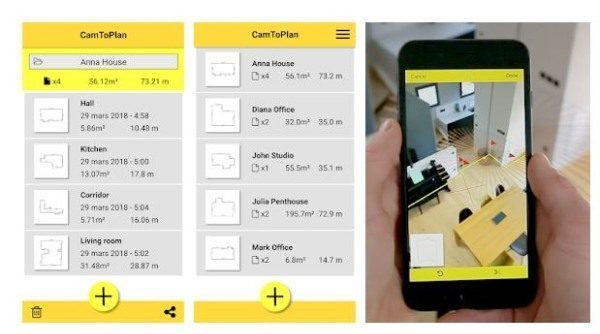
Besides, this app has a wide variety of usage for personal use, professional use, constructional use, and more. This app also offers a cost estimation feature that can make pricing estimates. It makes use of the accelerometer and gyroscope and other sensors of your device to give out measurements.
Download from Play Store
5. Measure Tools – AR Ruler
The Measure tool is another measuring app that uses the AR and VR to measure the objects accurately. Whether you want to know if the box will fit on the trunk of your car, or you want to know the size of the window, you can do it easily with the help of this app. You need to make sure that there is enough light in the room, and make sure that the pinpoints are exactly around the target object.

Moreover, one thing to notice is that almost every time you will get the measurements correct but, some times if the ap does not understand the object. may result in non-accurate results. Overall, a good app which can give you accurate results when you want to measure an object.
Download from Play Store
Conclusion
There you have it from my side in this article. In my opinion, you should always use these apps as a reference ruler and not use them directly for construction work, as they depend on various factors to provide you the actual measurements. Let us know in the comments which app you liked and are using more or if you have any other favorite app in this category.


0 comments:
Post a Comment