If you are looking for the best Wifi hacking Android Application then let me introduce you with WPS WPA Tester. WPS WPA Tester is one of the best apps available on the internet to hack anyone’s Wifi. There are so many so-called wifi hacking apps are available but most of them are either paid or fake. But WPS WPA Tester is currently no.1 Wifi hacking app. There are two variants available of this app, one is a free version and another one is paid which is the premium version. WPS WPA Tester Premium APK offers you more features than the normal version of WPS WPA Tester but to get those features you have to spend some money from your pocket but don’t worry Today, we are here to provide you the download link of the WPS WPA Tester Premium APK for absolutely free of cost.
WPS WPA Tester Premium APK is very easy to operate, it has so simple and basic interface that even if you are not a kind of technical person you can still crack anyone’s Wifi Password with this application. Once you open the app, you will see on-screen instructions which you have to follow to know how this app works. The best part of the premium version is that you don’t have to face advertisements.
![If you are looking for the best Wifi hacking Android Application then let me introduce you Download WPS WPA Tester Premium APK v3.9.2 [Latest Version] 2019](https://www.cyanogenmods.org/wp-content/uploads/2019/05/WIFI-WPS-WPA-TESTER-APK-1.jpg)
This application is not available on the Google Play Store so, if you are interested in downloading this application then you can directly scroll down to our download section. We have personally tested this application and it is working very fine. It is 100% secure and safe.
Contents
WPS WPA Tester Premium App Info
| App Name | WPS WPA Tester Premium APK |
|---|---|
| Platform | Android Only. |
| Android Version | Android 4.0.1 or Above. |
| APK Size | 4.05MB |
| Version | v3.9.2 |
| Root Required? | No |
WPS WPA Tester Premium App Features
- There are no irritating ads in the premium version.
- You don’t have to root your device.
- The size of the app is very small.
- This app has a very simple interface which makes it easy to use.
- Add more default pin of many routers.
How to Install WPS WPA Tester Premium APK on Android:
- To install WPS WPA Tester Premium , enable app install from Unknown Sources in your Android device.
For Android Nougat or less: you can enable it by going to Settings > Security > Unknown Sources
For Android Oreo or Pie version, enable Install Unknown Apps for the app from where you are going to install the WPS WPA Tester Premium APK download.
For example: if you have got the WPS WPA Tester Premium APK download file on Google chrome or firefox browser on your phone.
Or you have downloaded and copied the apk file to the file browser and you want to install it from there.Go to Settings > Apps & notifications > Open the app (Chrome, Firefox or file manager app etc) > Install unknown apps and enable Allow from this source See the below screenshots that enables to install unknown apps on Oreo for Chrome app (you need to enable on the app from where you want to install the apk): - After that get the WPS WPA Tester Premium APK download done from the above download section.
- Now, click on the install option to install the WPS WPA Tester Premium APK download.
![If you are looking for the best Wifi hacking Android Application then let me introduce you Download WPS WPA Tester Premium APK v3.9.2 [Latest Version] 2019](https://www.cyanogenmods.org/wp-content/uploads/2019/05/b8959c7b-6fb1-48b6-89b7-8f212558760b.jpg)
- Wait until the installation gets completed.
![If you are looking for the best Wifi hacking Android Application then let me introduce you Download WPS WPA Tester Premium APK v3.9.2 [Latest Version] 2019](https://www.cyanogenmods.org/wp-content/uploads/2019/05/e4b54c42-2384-458c-a689-d92c355ca022.jpg)
- Once the installation is done, you can open the WPS WPA Tester Premium. Here are some screenshots of WPS WPA Tester Premium.
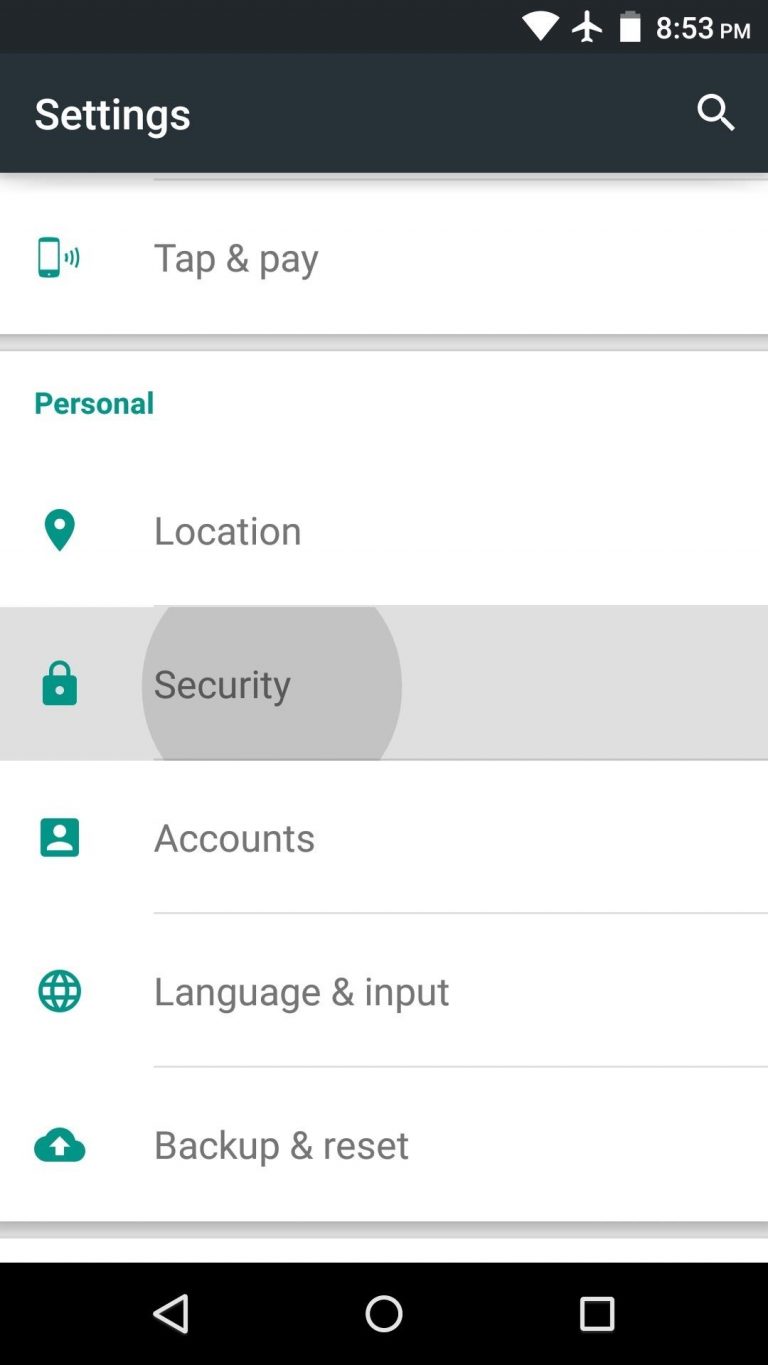

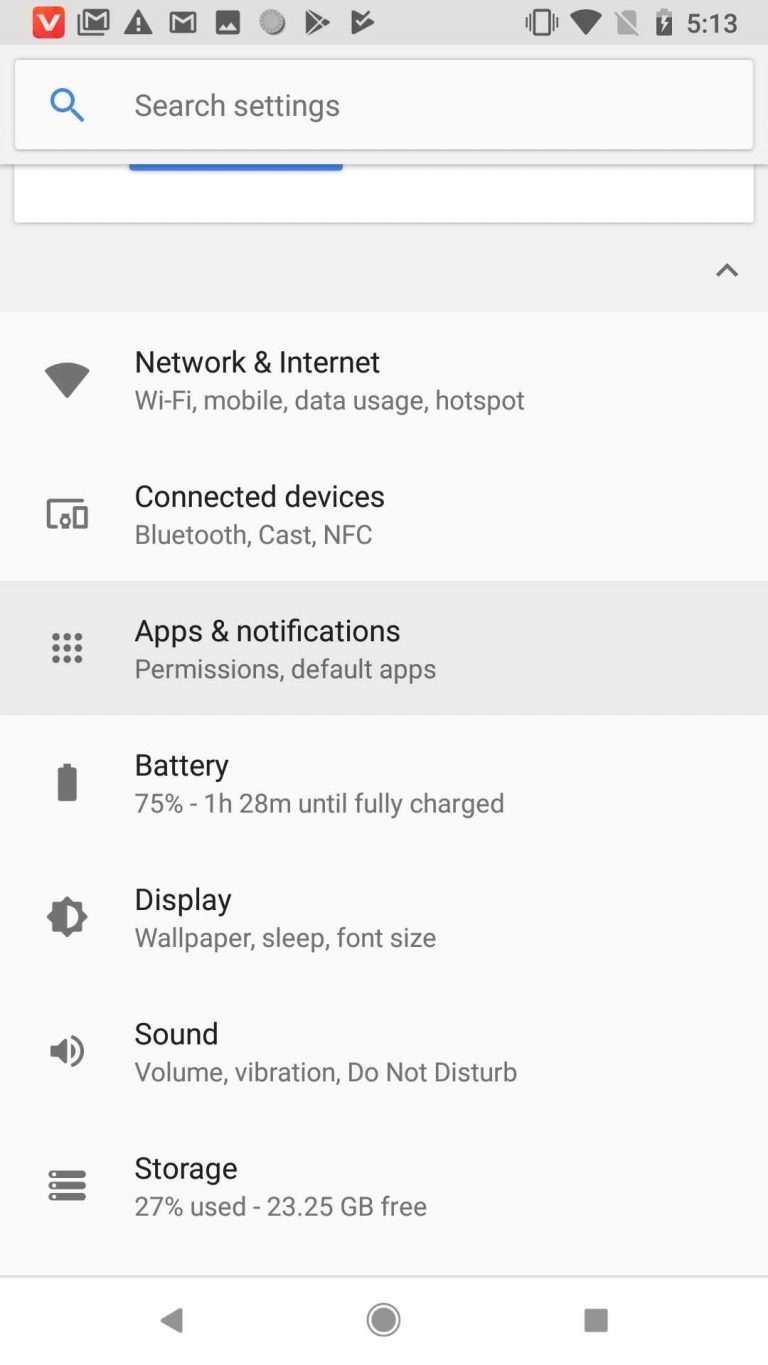
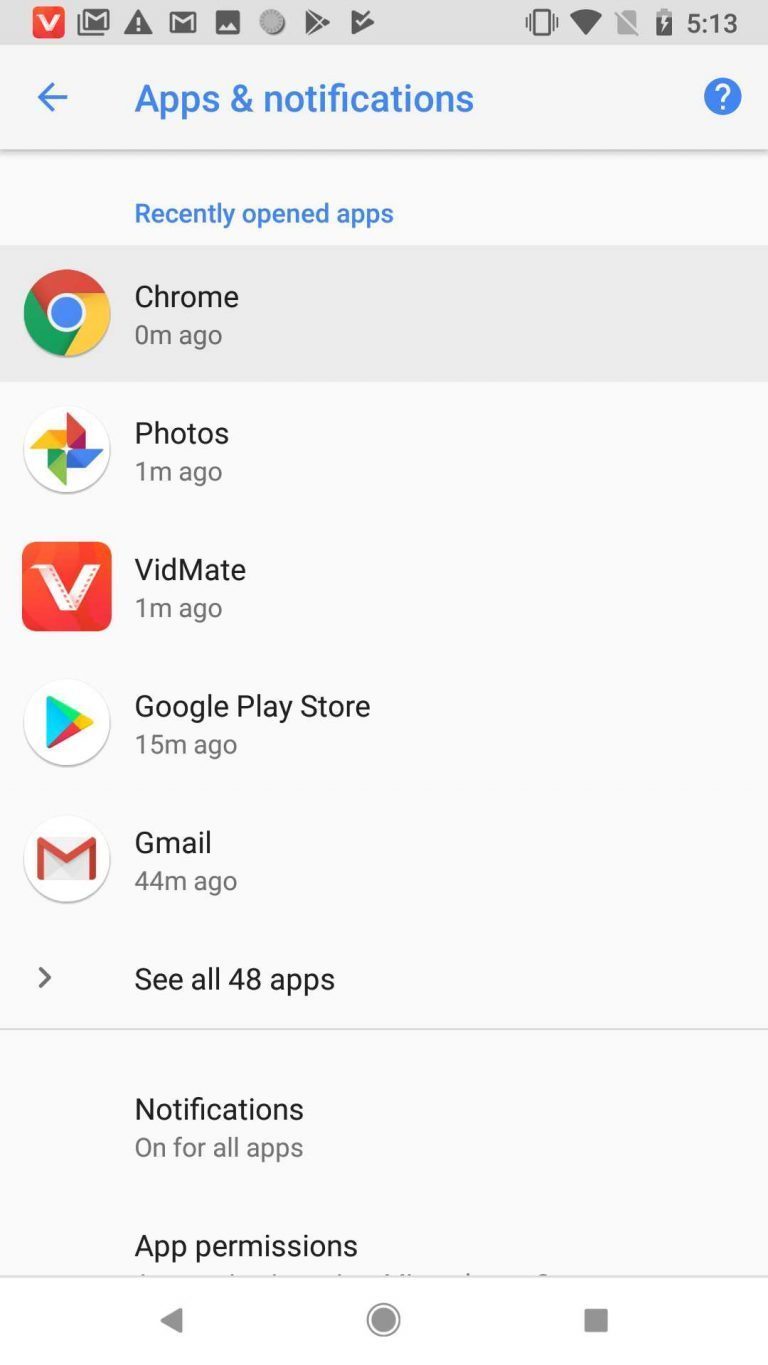
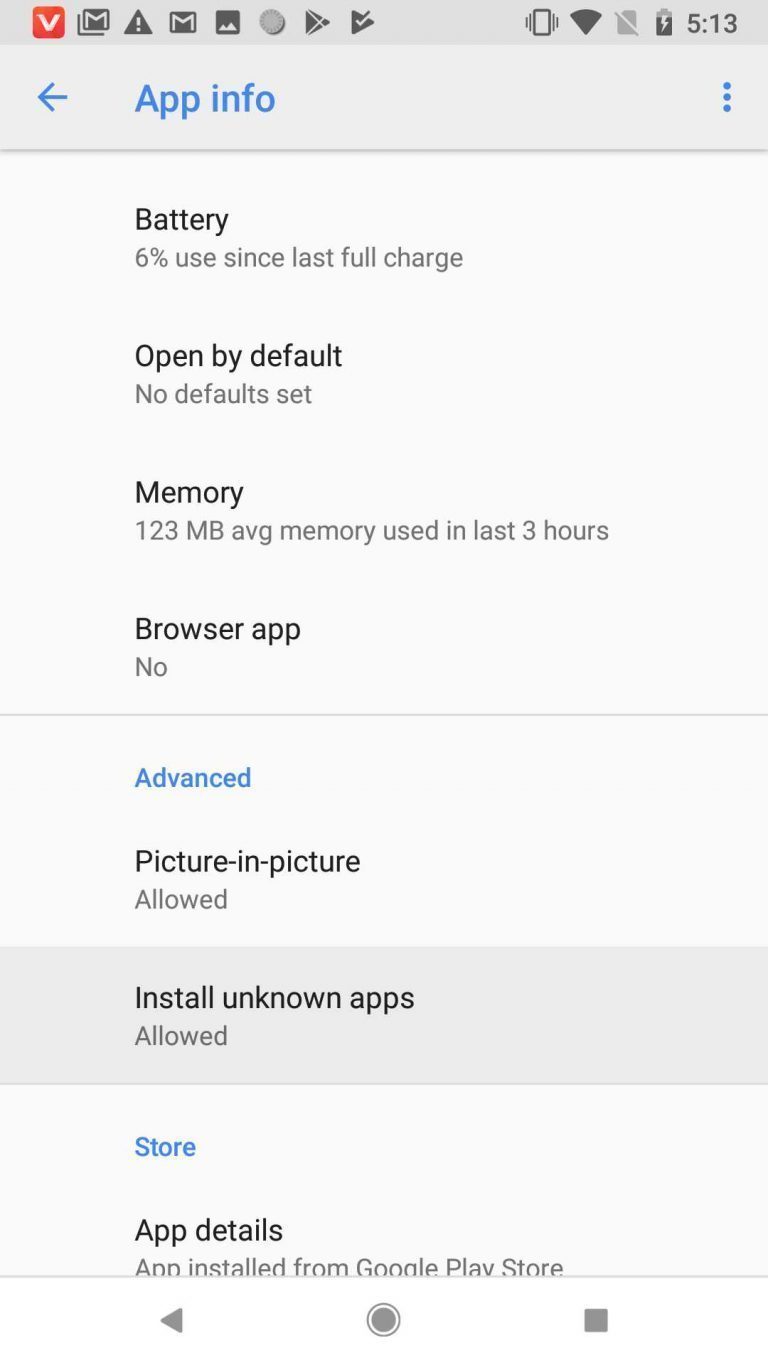
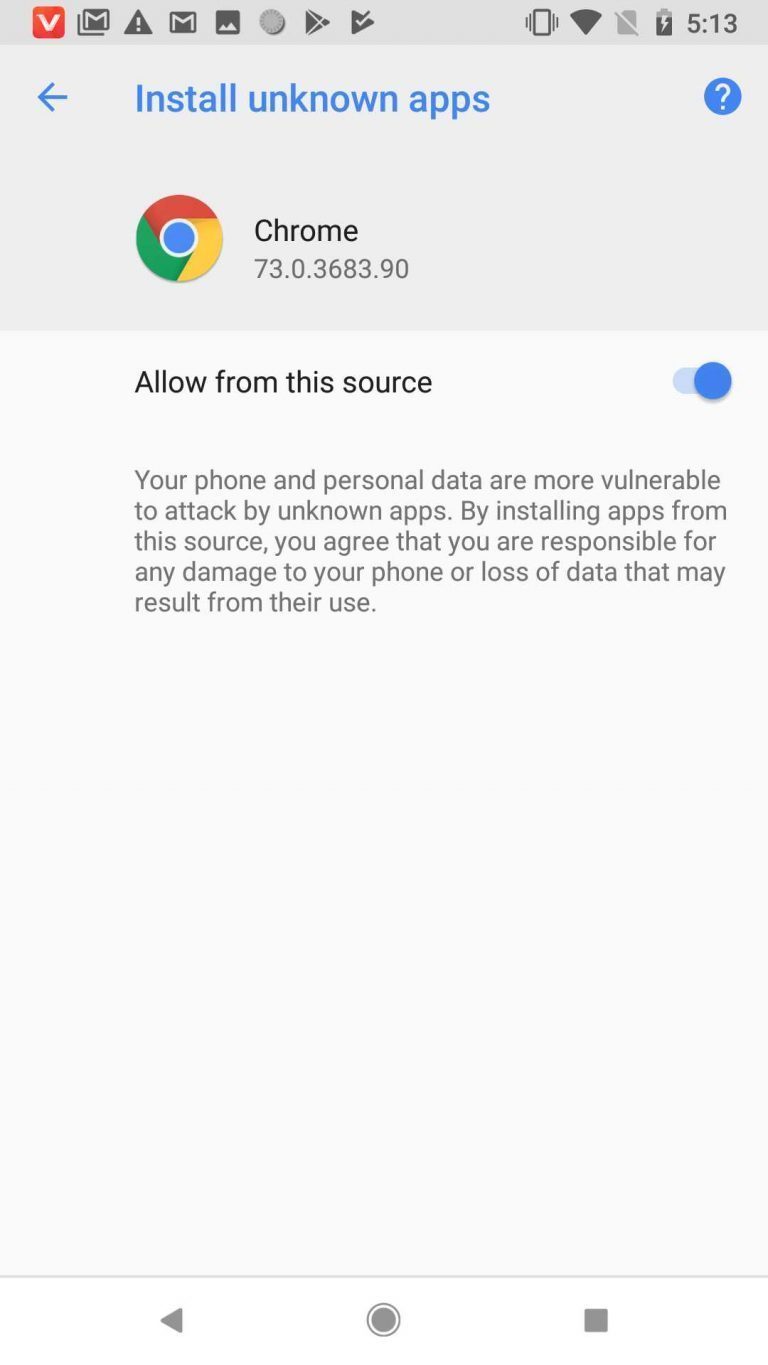






0 comments:
Post a Comment