For most of the Android phones, Google Play Store is the place from where users download any Android App or an Android Game using a Google account. But Aurora Store APK is one such Android app which gives you access to download Android apps from Google Play Store with or without Google Account login. Most importantly, Aurora Store app does not use any Google Services to access Google Play Store to download an app.
Contents
What is Aurora Store and how is it different from Google Play Store?
Here at cyanogenmods.org we add custom ROMs which lack of Google Apps (GApps) by default. Google Apps include the Google Play Service and Google Play Store which helps users to download any Android App.
It is important to know that without Google Services and Google Play Store, you cannot install any apps on your phone. At least this is what most of the people know.
Well, there is nothing wrong in using Google Play Store to download apps but it is always know that Google Play Services is a malware which is required to run Google Play Store. There comes the Aurora Store App which accesses the Google Play Store to download apps but without a Google account and does not track your downloads history. So, in a simple words, Aurora Store APK is a Google Play Store client app with added features.
Is it safe to use Aurora Store APK?
Aurora Store is a fully Opne Source Software and verified by F-Droid (a trusted Open Source Android App store again).
What are the features of Aurora Store?
- Downloads Android Apps from Google Play store
- Does not require Google Play Services to run
- Does not require a Google account to download an Android app from the Google Play Store
- Can spoof your Android device and it’s location so that you can download any geo-restricted apps
Aurora Store APK Downlaod Info:
| App Name | Aurora Store APK |
|---|---|
| Developer | Rahul Kumar Patel (whyorean) |
| OS Platfrom | Android |
| Supported OS version | Android 5.0 and above |
| App Size | 6.28 MB |
| App Version | 3.0.5 |
| Requires ROOT permission? | No |
Downlaod Aurora Store APK, Android App:
You can download the Aurora Store APK by clicking the below link.
Download Latest Aurora Store APK v3.0.5:
Download Link
Download Aurora Store APK Nightly:
Download Link
How to Install Aurora Store APK on Android:
- To install Aurora Store APK, enable app install from Unknown Sources in your Android device.
For Android Nougat or less: you can enable it by going to Settings > Security > Unknown Sources
For Android Oreo or Pie version, enable Install Unknown Apps for the app from where you are going to install the Aurora Store APK download.
For example: if you have got the Aurora Store APK download file on Google chrome or firefox browser on your phone.
Or you have downloaded and copied the apk file to the file browser and you want to install it from there.Go to Settings > Apps & notifications > Open the app (Chrome, Firefox or file manager app etc) > Install unknown apps and enable Allow from this source See the below screenshots that enables to install unknown apps on Oreo for Chrome app (you need to enable on the app from where you want to install the apk): - After that get the Aurora Store APK download done from the above download section.
- Now, click on the install option to install the Aurora Store APK download.
- Wait until the installation gets completed.
- Once the installation is done, you can open the Aurora Store APK and download any Android app that is available on Google Play Store.
- Here are some screenshots of Aurora Store APK, Android App.
If you face any issue using this Aurora Store App, then leave a comment to get an instant reply.
![Google Play Store is the place from where users download any Download Aurora Store APK 3.0.5 for Android [Latest Version] 2019](https://www.cyanogenmods.org/wp-content/uploads/2019/05/download-aurora-store-apk.jpg)
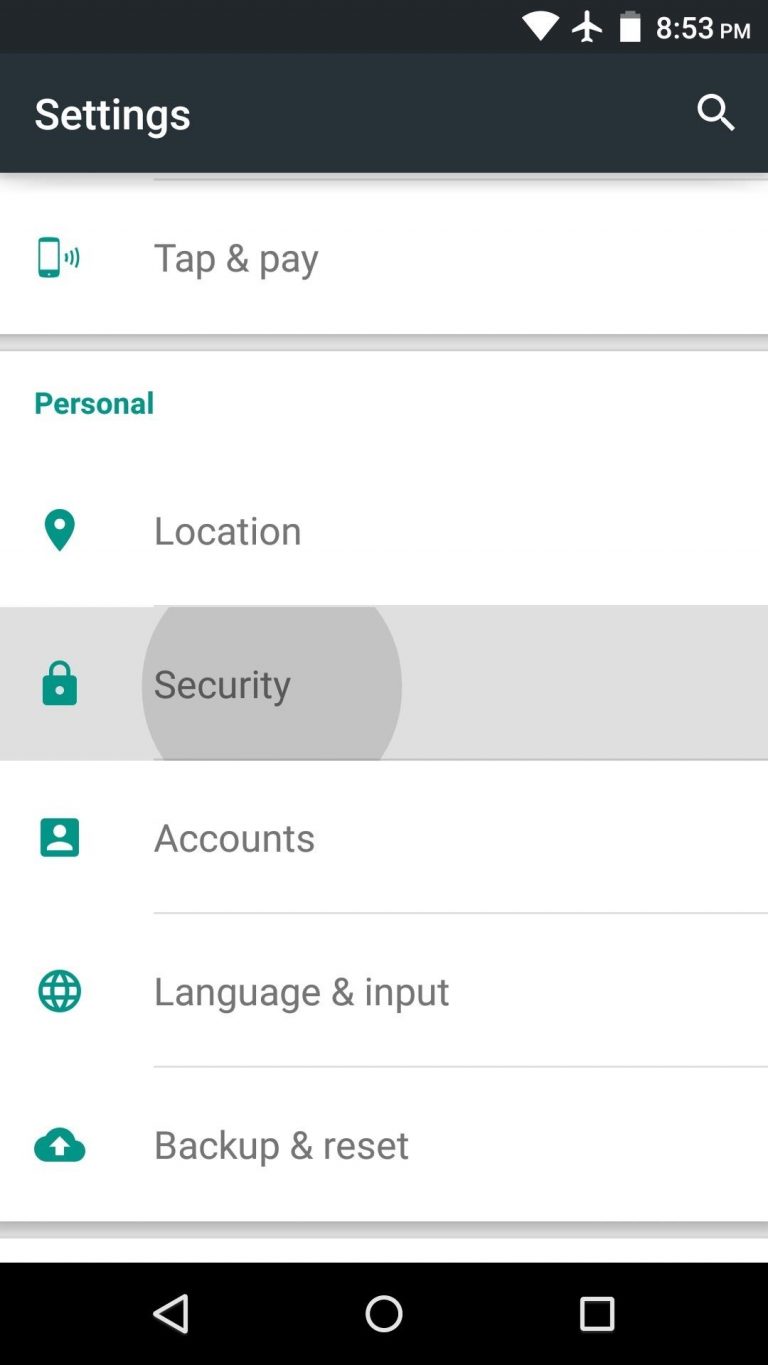

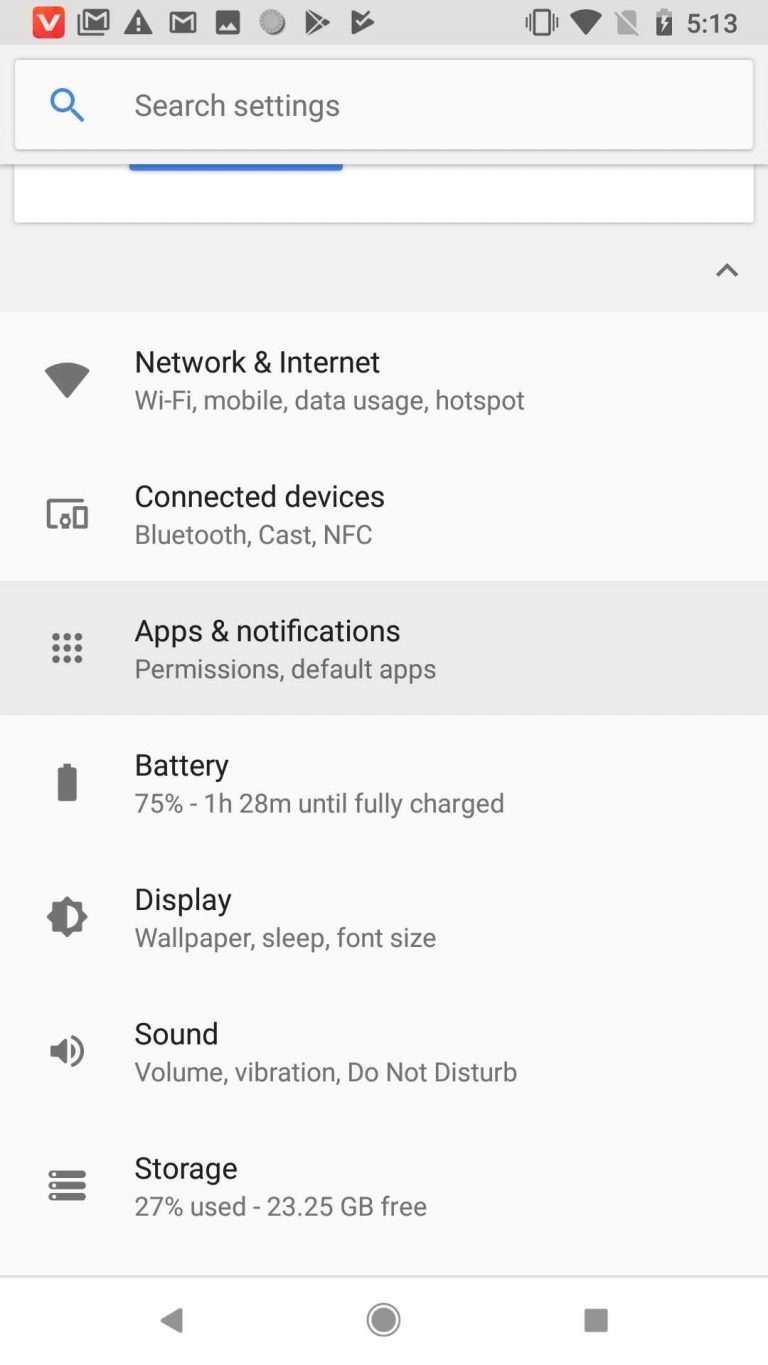
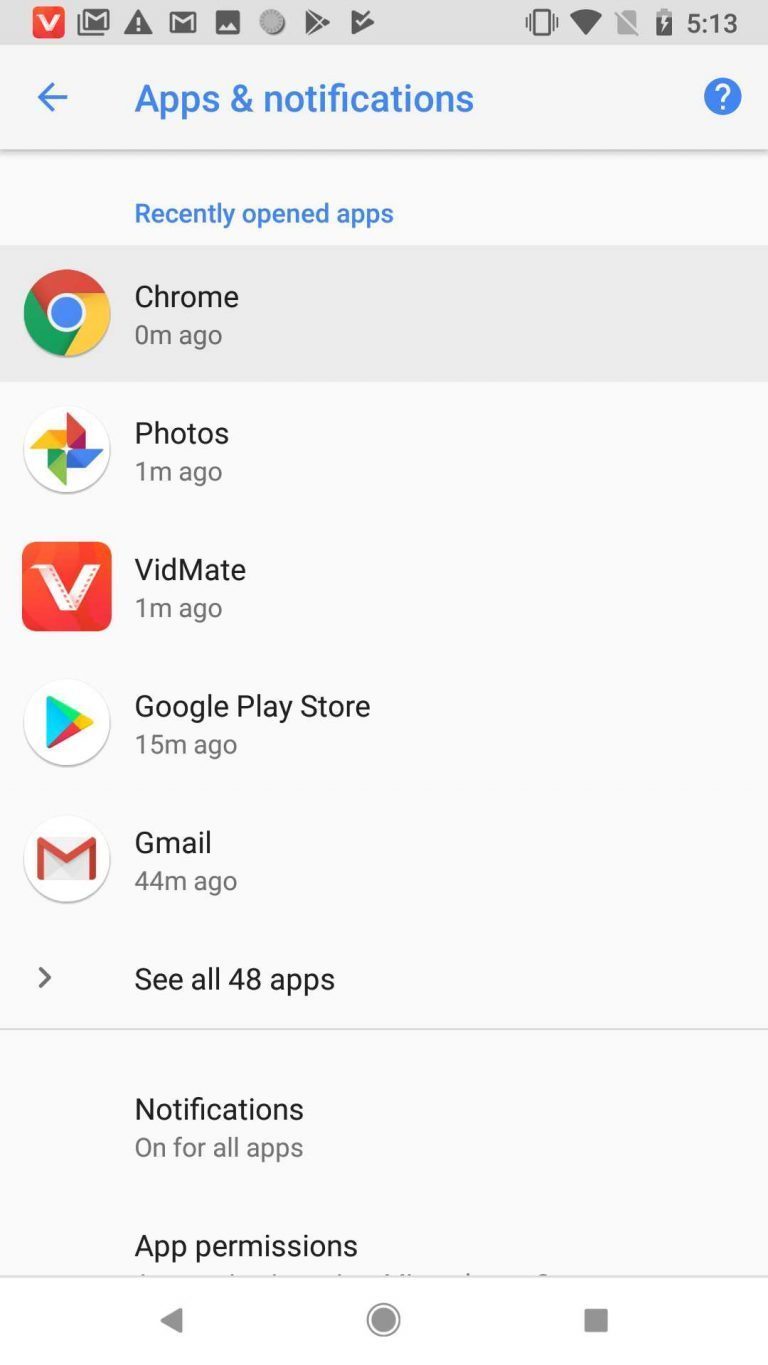
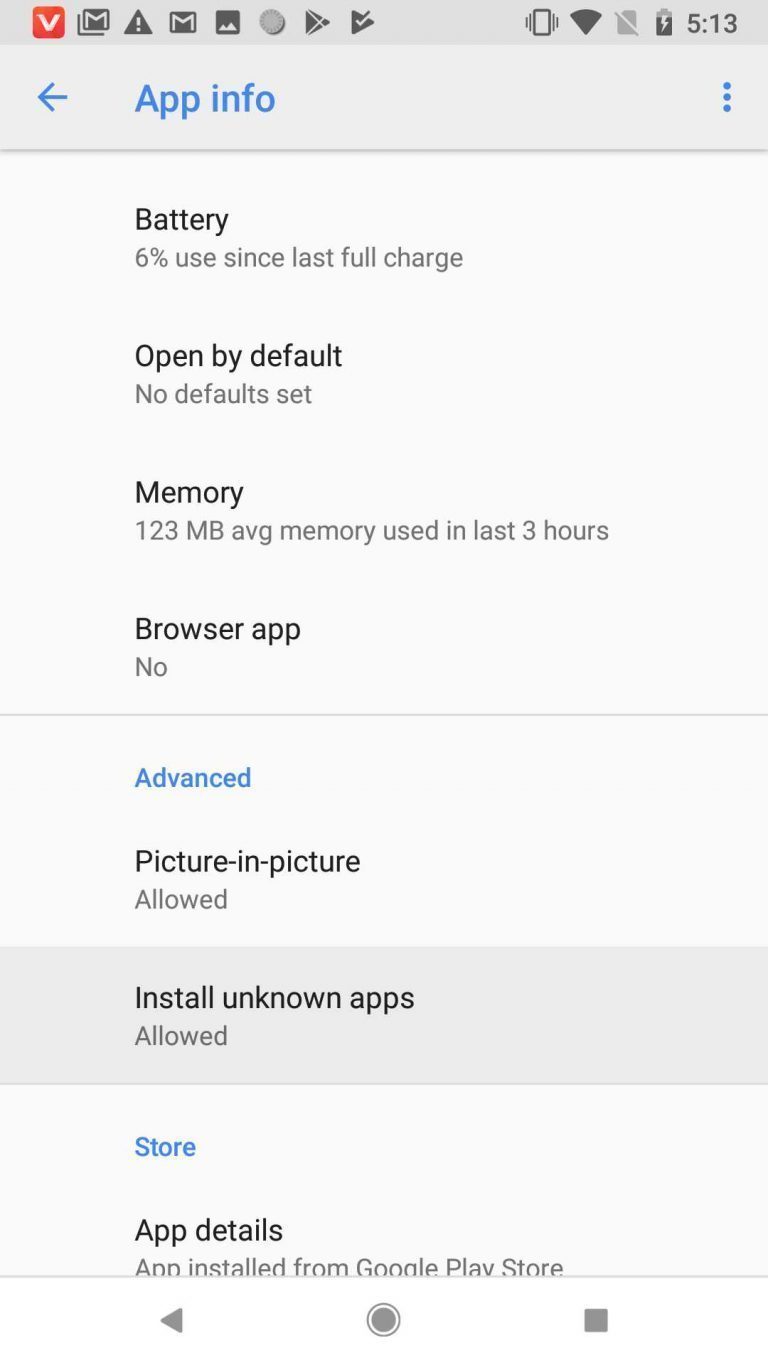
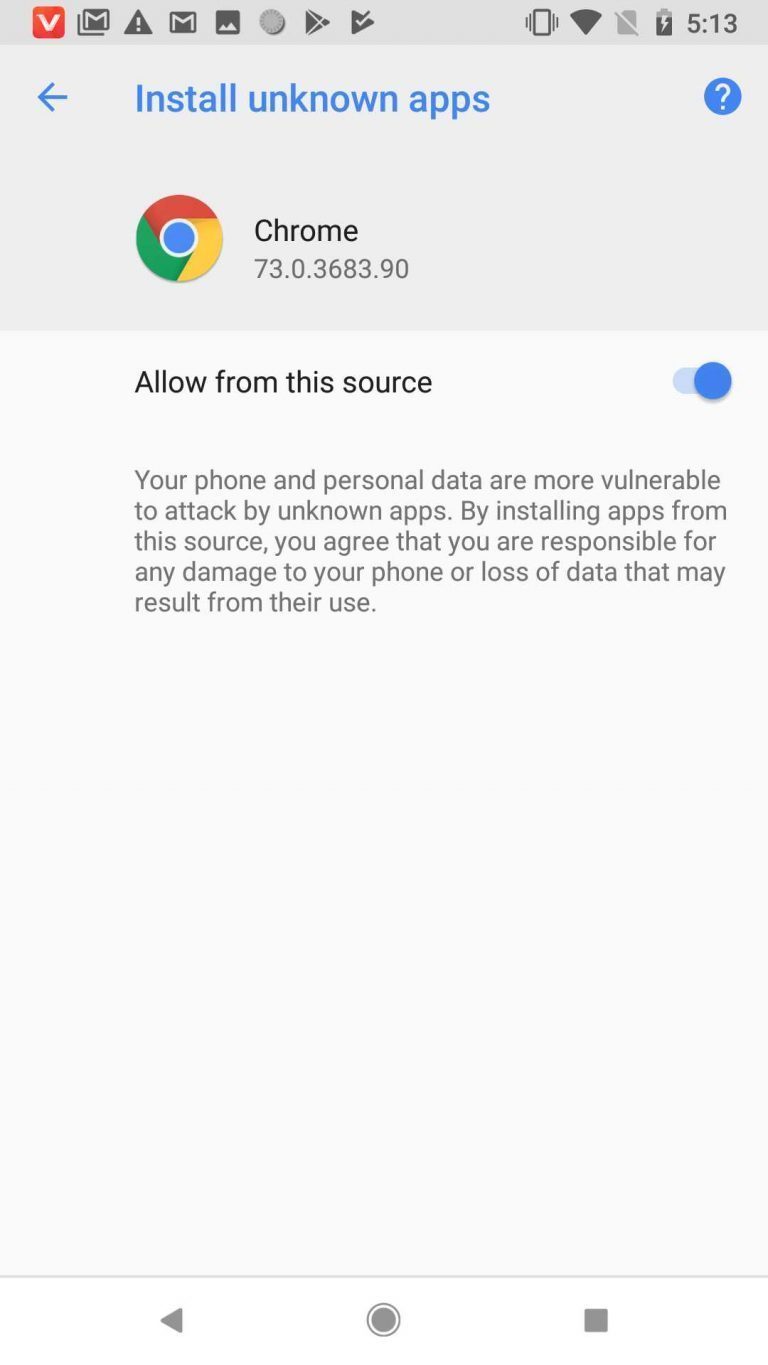

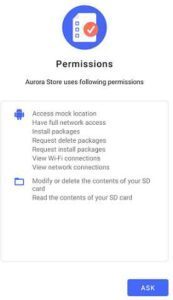
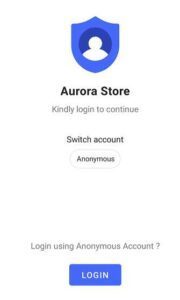
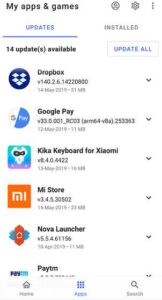
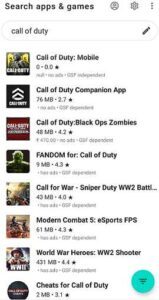


0 comments:
Post a Comment