This post was last updated on July 21st, 2019 at 08:23 pm
Call of duty Mobile for Android and iOS is gaining popularity as it brings the uniqueness of the CoD series games which has never been witnessed on Android or iOS or any other mobile platform.
Currently it is in BETA build and the latest one on this row is the Call of Duty Mobile 1.0.4 with which the BETA testing is launched in Canada and it is still in BETA in Australia since the Call of Duty 1.0.3 build.
With this latest build of 1.0.4 the other previous build 1.0.3 does not work. The Call of Duty Mobile 1.0.2 update Activision, the publisher of the game has shutdown server access for Indian BETA build.
Well, as of writing this article, the latest build of Call of Duty Mobile is 1.0.4 which was released on 18th July 2019.
Contents
Download Call of Duty Mobile 1.0.4 for Android:
Below is the link that has the link to download Call of Duty Mobile 1.0.4 APK & OBB file for Android.
Download the Call of Duty Mobile (CoD) 1.0.4 APK and OBB from the following link:
Call of Duty Mobile APK download
How to Play the Call of Duty Mobile 1.0.4 from Australia location:
Well, the Call of Duty Mobile game come very frequent and it is lighting fast. If I go back to the dates, here are the following updates that came in a span of some 3 weeks:
– May 16th 2019 (or near to that): the BETA came for Indian users.
– June 3rd: the servers were blocked from access.
– June 8th: Call of Duty Mobile BETA launched in Australia
Here is a working build (as of writing this article) of Call of Duty Mobile 1.0.4 which is a Canada and Australia BETA build.
DISCLAIMER:
Earlier I recommended to install UFO VPN to play the Call of Duty Mobile game successfully but now it is NOT required.
Recently the Call of Duty Mobile 1.0.4 is released for Android with which the BETA testing started in Canada. The following guide has been updated accordingly to play from Canada or Australia.
Play Call of Duty from Canada Location:
- Download and install the
PowerVPN APK
to play from Canada location. - Now download and install the
Call of Duty Mobile APK
. Follow the guide to install but don’t run the game yet. - Once the game is installed, run the PowerVPN app. Click on Choose Location and then select the Canada location and then start the VPN.
- Once the VPN is active you can start the game and play without any problem!
Play Call of Duty from Australia Location:
- Download and install the the UFO VPN Premium app from the Play Store to play from Australia location.
- Now download and install the
Call of Duty Mobile APK
. Follow the guide to install but don’t run the game yet. - Once the game is installed, run the UFO VPN app. Click on Choose Location and then select the Call of Duty Mobile and the select the CODM Australia FREE location.
- Once the VPN is active and connected to CODM Australia server, you can start the game and play without any problem.
That’s all for now. If you face any problem, login and leave a comment to get an instant reply back from me or other users.
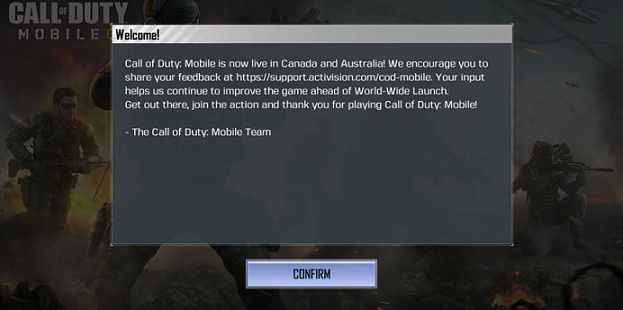
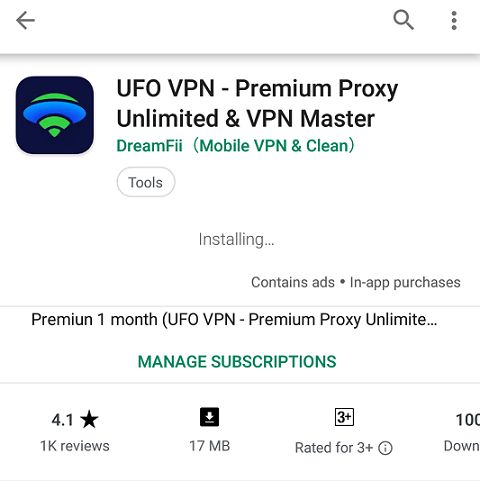

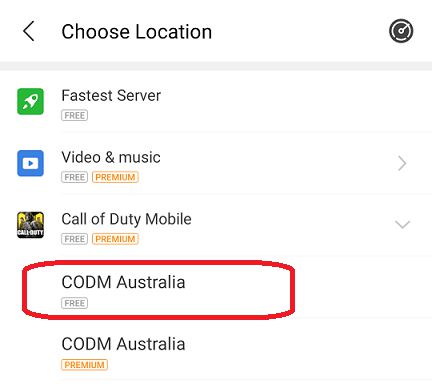


0 comments:
Post a Comment