After massive success of Top Speed, T-Bull brings the Top Speed 2: Drag Rivals & Nitro Racing to the streets. This time the Top Speed 2 Drag Rival is loaded with 70+ cars, multiplayer gaming mode, nitrous oxide injected customizable cars and much more.
Unlike other car racing games such as, Asphalt, Need for Speed etc. Top Speed 2 is not a car racing game rather it is just a drag race game. Where you drag with your rivals and beat them to go to the top of the list. If you like drag racing, then this one is for you.
Contents
Key Features of Top Speed 2: Drag Rivals:
- All new multiplayer gaming mode
- Collection of 70+ fastest cars in the world!
- Thousands of tuning and customization options available
- Different racing game modes, such as: Story and Elite Mode
- Available in 3 different maps: airport, highway, and docks
- Dedicated limited-time racing events
- Upgradable 7 different car parts
- Outstanding 3D HD visuals
- Over 100 different car decals
For the car game lovers especially the drag racers, here is how to download and install Top Speed 2 game on Android.
Top Speed 2 Android APK Download Info:
| App Name | Freedom |
|---|---|
| Platform | Android Only |
| Android Version | Android 4.0.1 or Above. |
| Version | 1.8.4 |
| ROOT REQUIRED? | YES. |
How to Download Top Speed 2: Drag Rivals & Nitro Racing APK for Android:
Officially it is shown as unreleased but still you can download the app from Google Play Store or Aurora App Store.
You can download the Top Speed 2: Drag Rivals & Nitro Racing APK for Android from the following link:
How to Install Top Speed 2: Drag Rivals & Nitro Racing on any Android phone:
- Download the Top Speed 2 apk along with the obb file and copy it to your phone.
- To install Top Speed 2 APK, enable app install from Unknown Sources in your Android device.
For Android Nougat or less: you can enable it by going to Settings > Security > Unknown Sources
For Android Oreo or Pie version, enable Install Unknown Apps from the app from which you are going to install the Top Speed 2 APK.
For example: if you have downloaded the Top Speed 2 apk file on Google chrome or firefox browser on your phone.
Or you have downloaded and copied the apk file to the file browser and you want to install it from there.Go to Settings > Apps & notifications > Open the app (Chrome, Firefox or file manager app etc) > Install unknown apps and enable Allow from this source
See the below screenshots that enables to install unknown apps on Oreo for Chrome app (you need to enable on the app from where you want to install the apk):
- Then install the Top Speed 2 APK, when done installation, run the Top Speed 2 game your Android phone.
- Login using Google account and done setting up.
- Complete the first drag race tutorial and then you are ready to go.
Top Speed 2: Drag Rivals & Nitro Racing in-game screenshots:
Below are some of the screenshots of the Top Speed 2: Drag Rivals & Nitro Racing Android game:
That’s all about how to download and install the Top Speed 2: Drag Rivals & Nitro Racing game on Android. If you like to play shooting games, then do checkout the Call of Duty Mobile APK for Android and our top FPS games for Android.
Login and leave a comment if you face any problem while installing the or playing the Top Speed 2 game on Android. Stay tuned to get more updates.
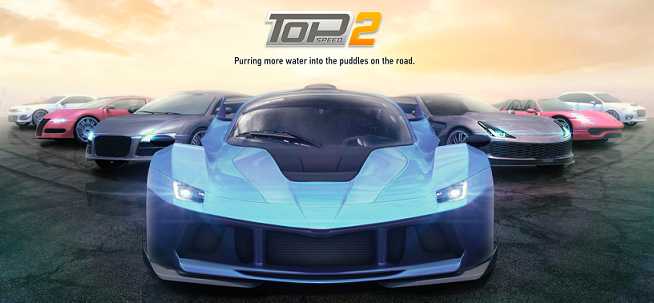
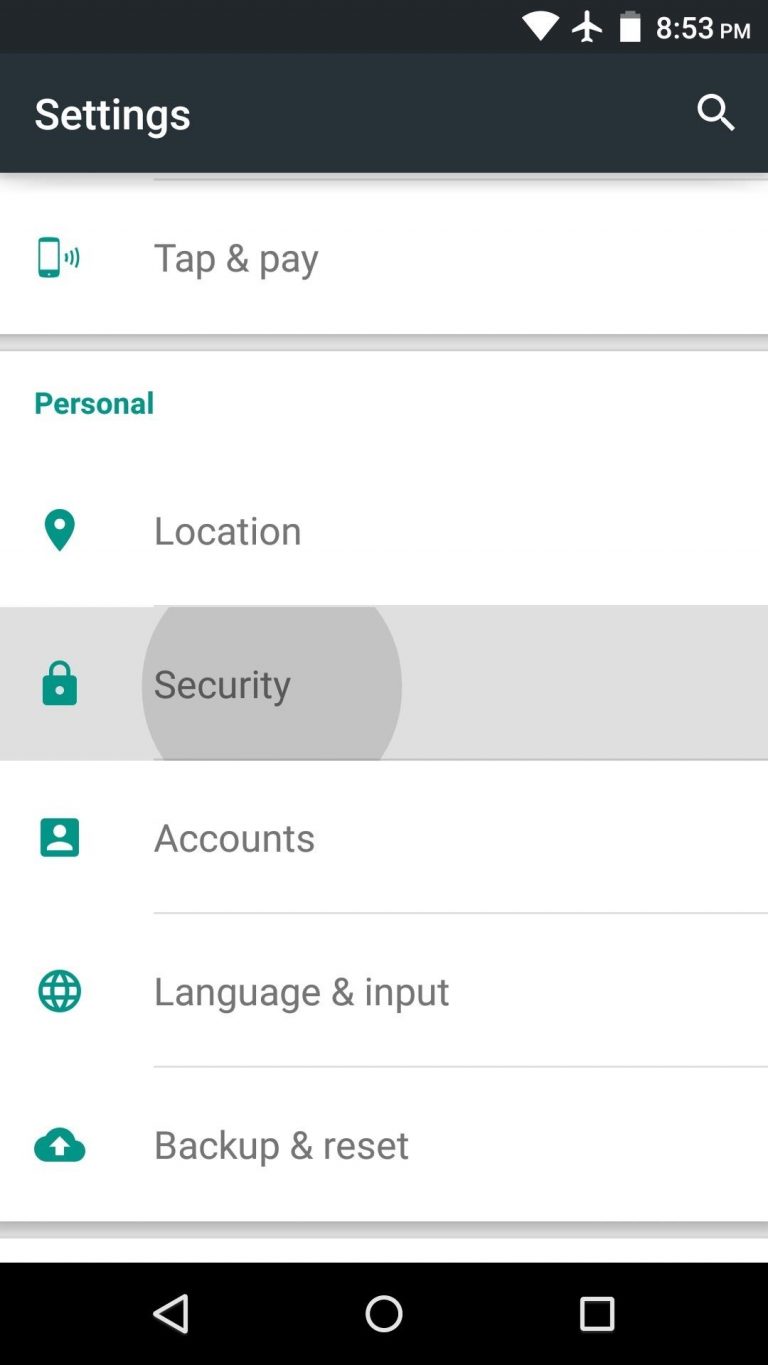

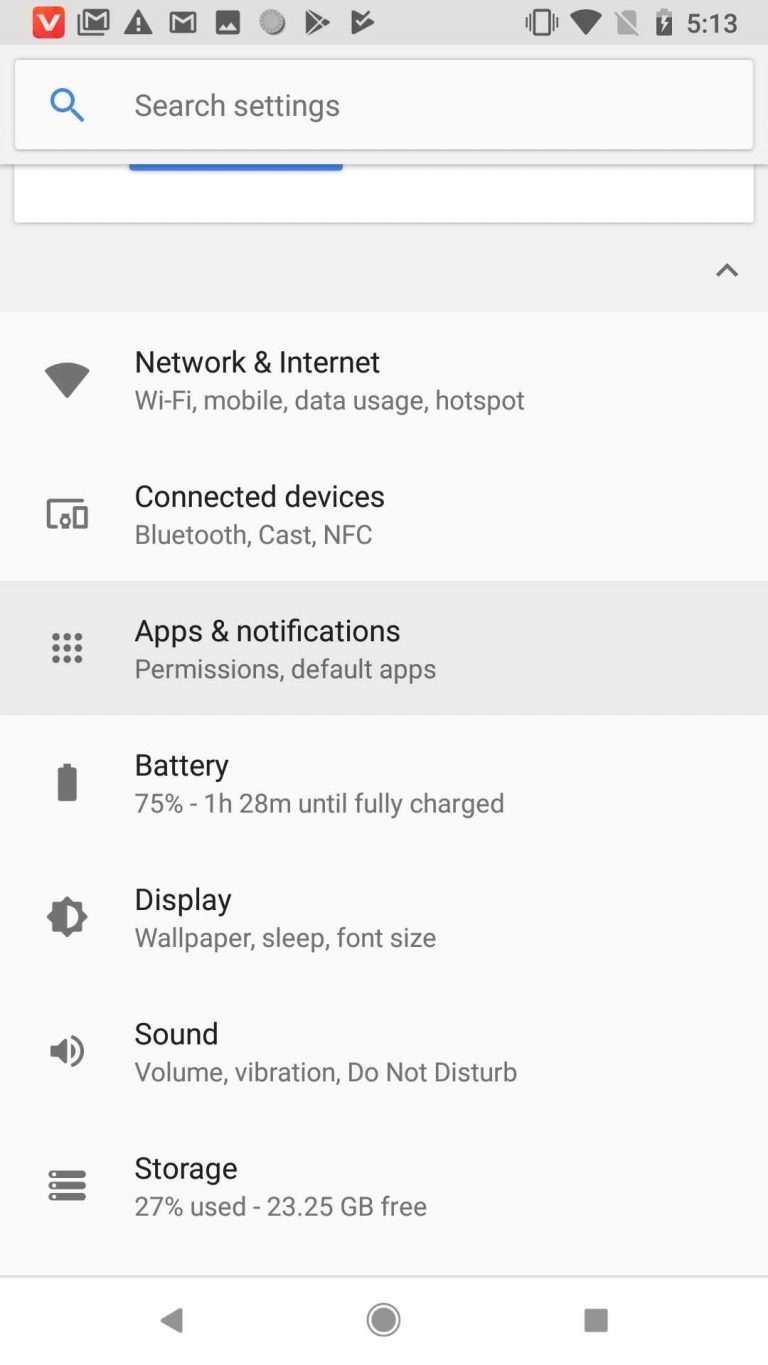
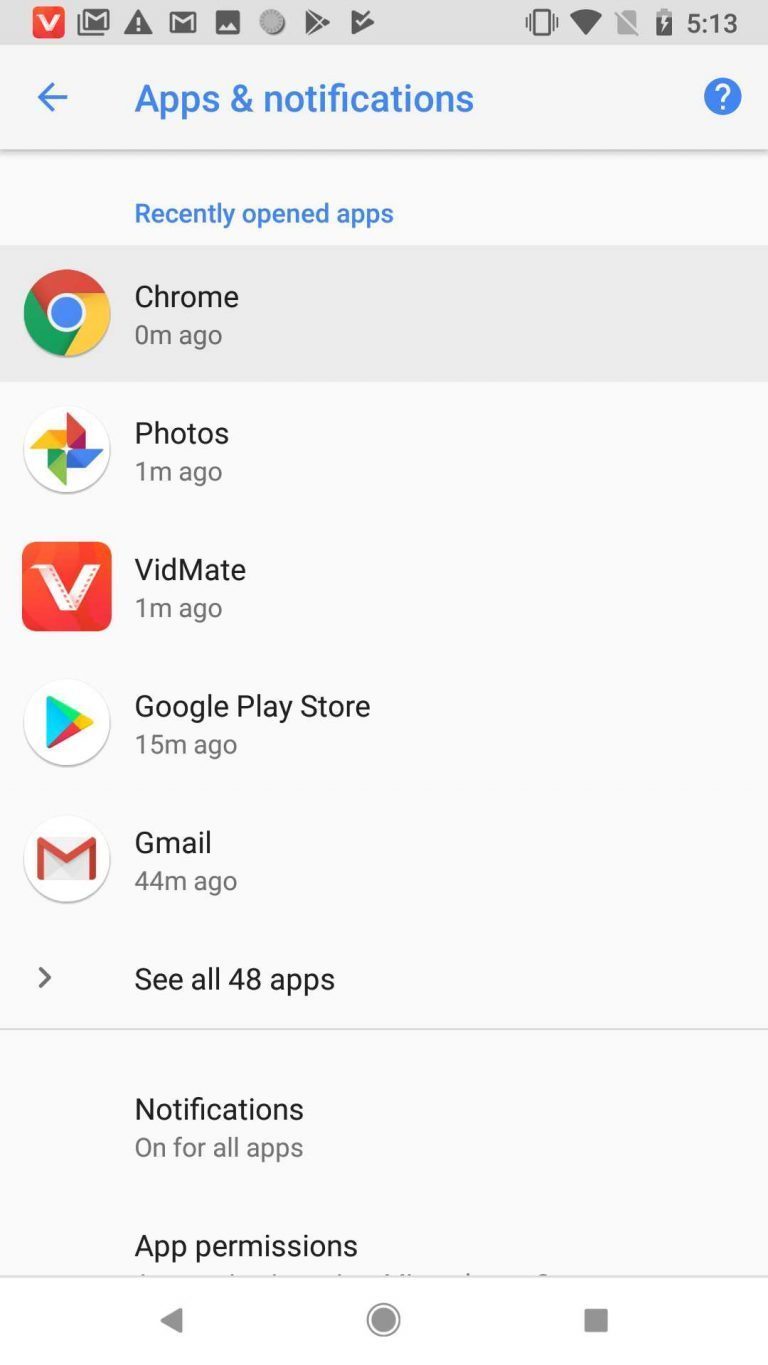
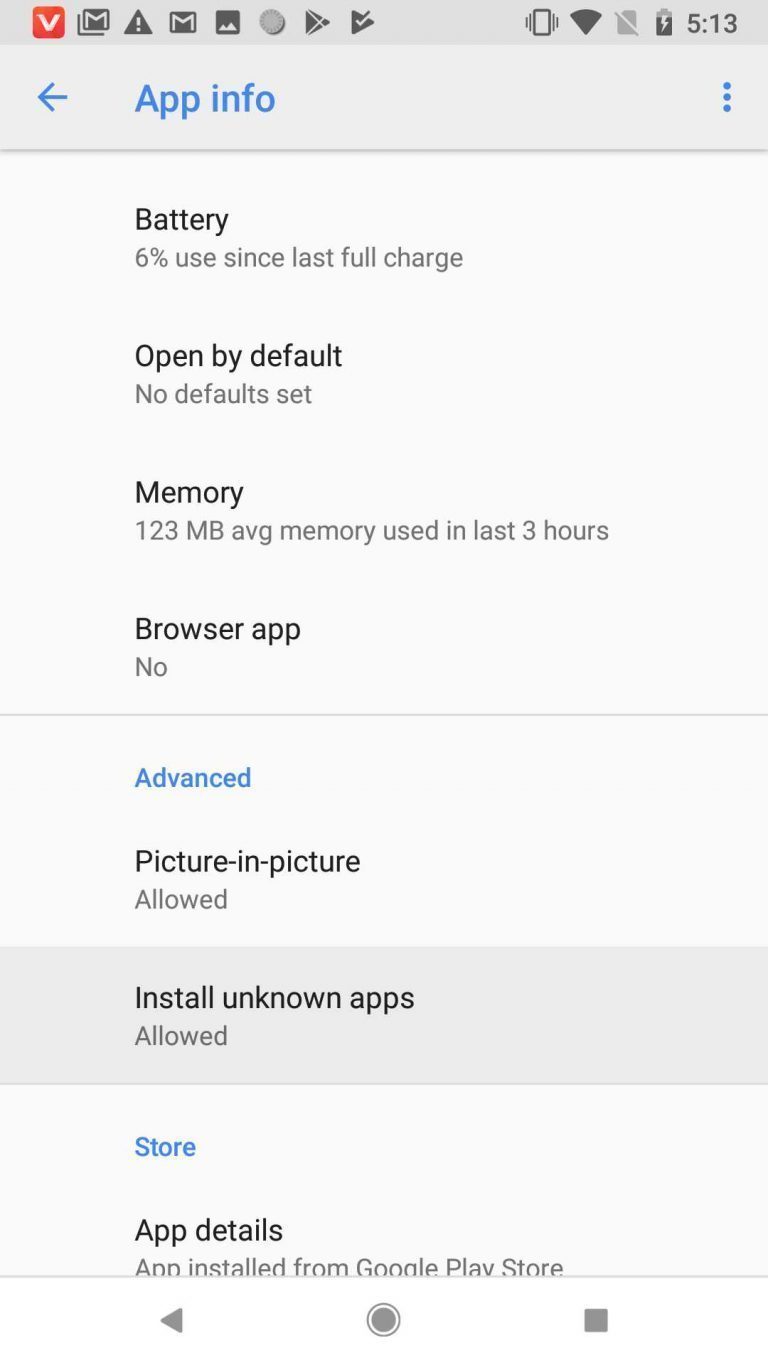
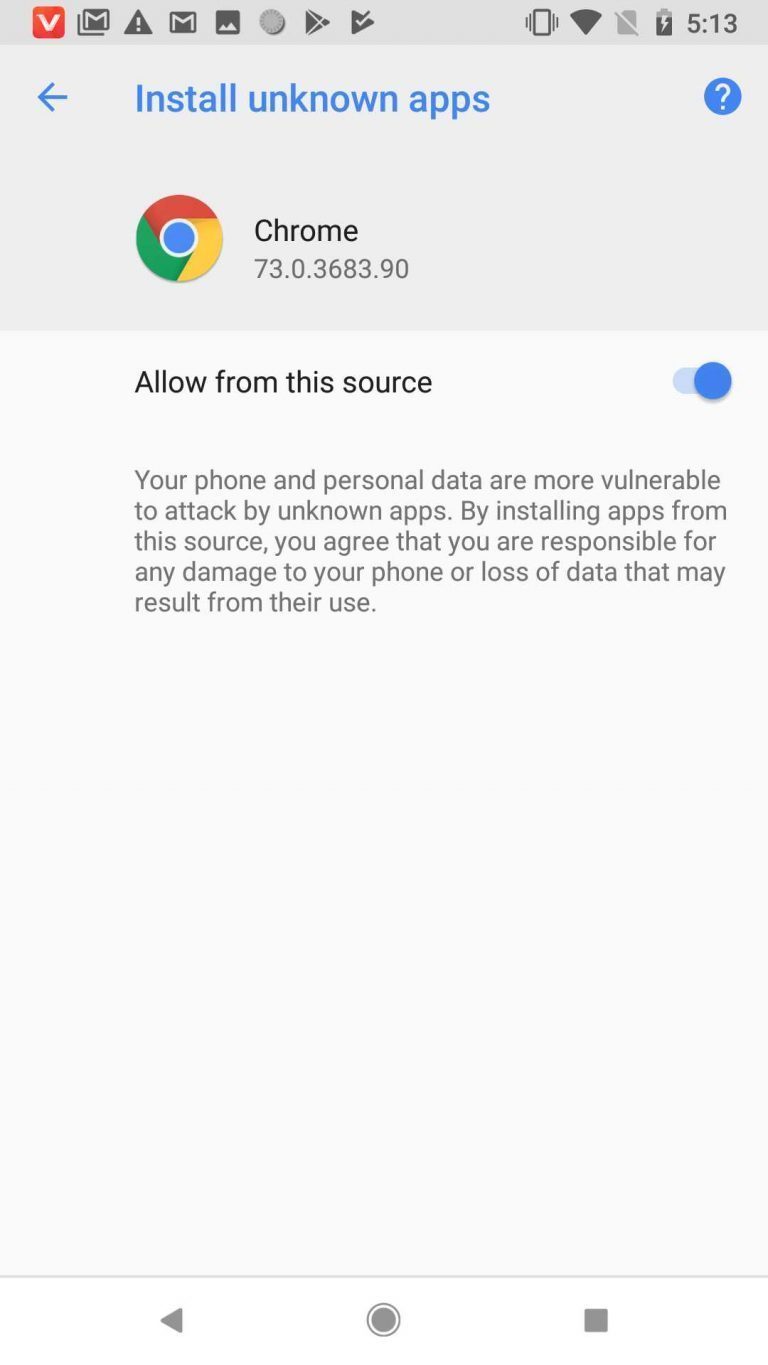








0 comments:
Post a Comment