Mi Remote is the android application which can be used in Xiaomi devices which contains IR Blaster. The Mi Remote is a Bloatware For Xiaomi phones it means you will get Mi remote App pre Installed. Mi remote App helps Your Mobile to perform as a universal remote. The words universal remote means You can make your Device Remote For Tv, Settop box, projectors, Air Conditioners, fan, Dvd Player, Camera, A/V receiver and Smart Box as well.
You Can Install the Mi remote app in your Xiaomi devices in two ways you can choose one-click installation from play store or You can Download Mi remote apk file and install it as a third party application.
Contents
Mi Remote – Universal remote For Devices Such as-
You can Control These kinds of devices by using Mi remote App in your Xiaomi devices-
- Tv
- Settop box
- projectors
- Air Conditioners
- fan
- Dvd Player
- Camera,
- A/V receiver
- Smart Box
Advantages of Mi Remote App
- Mi Remote app is free from ADs.
- Mi Remote Works very Accurately.
- The signal range is pretty good.
- One App to Control All Electronic devices.
- Mi remote App is Free to use.
Disadvantages Of Mi Remote App
- Mi Remote App Works only in Xiaomi devices.
Mi Remote apk Download- Download
Mi Remote app Download From Playstore – Download
How To Install Mi Remote Apk
- Download the Mi remote Apkfrom the above Download link.
- Open the Min remote Apk file Once it is Downloaded.
- open the Mi Remote App.
- Grant Storage permission To Mi Remote app.
- Enjoy it.
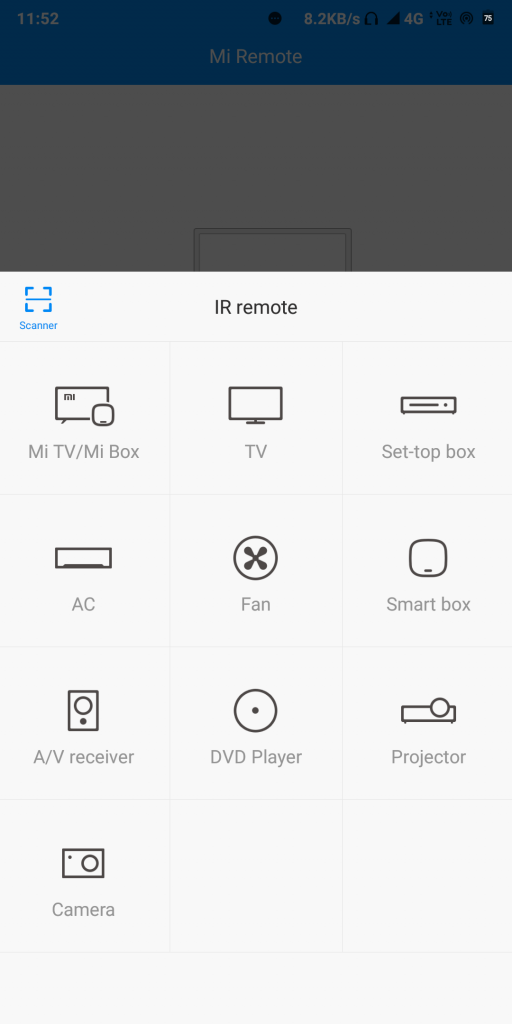
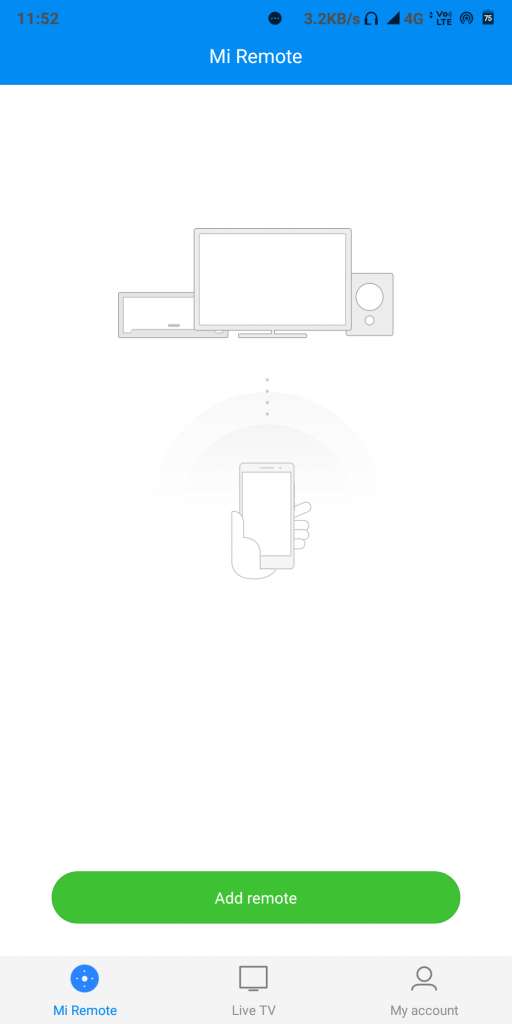


0 comments:
Post a Comment