This post was last updated on May 16th, 2019 at 03:57 pm
No doubt that WhatsApp is the biggest chatting app in the whole world in terms of users. Being the most used IM app, I am sure people would want to customize the WhatsApp the way they want to use. WA Tweaker APK is an Android App that unlocks many hidden features of WhatsApp. WA Tweaker was formerly known as WA Tweaks. Read on to see what all features this WA Tweaker Android app has and what all you can customize on your existing WhatsApp.
WA Tweaker APK is more or less similar to the GB WhatsApp Delta APK or the FM WhatsApp APK in terms of enabling hidden features or unlocking features of WhatsApp. The biggest difference is that, to use GBWhatsApp, you must uninstall WhatsApp. On the other hand the WA Tweaker runs as a different app than the WhatsApp but has capability (when running with ROOT permission) to change WhatsApp settings.
As a WhatsApp user, have you ever wondered that you may have access to control many of the WA features so that you could be able to control many of the privacy settings, download friends’ status, could have access to send attachments of larger files etc.? Well, WA Tweaker APK Android App is the answer to your needs. WA Tweaker gives you the power to change the way the stock WhatsApp works. Lets what all things you can do with the WA Tweaker App.
Contents
Is WA Tweaker and WA Tweaks APK the same:
WA Tweaks and WA Tweaker both are the same app, developed by developer Alessandro Paluzzi (aka Alex193a).
What happened to WA Tweaks:
Alessandro Paluzzi decided to shut down WA Tweaks when someone created a website watweaks (dot) com to earn money out of the Wa Tweaks popularity, with out the consent of him and refused to hand over the domain name to him.
Then Alex193a decided to change the name of WA Tweaks to WA Tweaker.
WA Tweaker APK, Android App features:
- WA Tweaker allows to unlock many hidden features, BETA or under development features in click
- Freeze last seen
- Disable read receipts
- Disable delivery reports
- Disable typing indicator
- Disable recording indicator
- Anti recall messages
- Lock WhatsApp with a code
- Disable big emojis
- Save contacts Status
- Increase Status quality
- Increase group description length
- Increase media size limit
- Unlimited groups participants
- Chat with non-address book contacts
- Recall all messages without time limit
- Of course, many more…
WA Tweaker (WA Tweaks) APK Info:
| App Name | WA Tweker (WA Tweaks) |
|---|---|
| Developer | Alessandro Paluzzi (aka Alex193a) |
| OS Platform | Android |
| Supported OS version | Android 4.0.3 or higher |
| APK Size | 9.43 MB |
| App Version | 1.3.6 |
| Requires ROOT Permission? | YES |
Downlaod WA Tweaker (WA Tweaks) APK, Android App:
You can download the WA Tweaker APK by clicking to the link below.
Download Latest WA Tweaker APK v1.3.6:
Download Link
How to Install WA Tweaker APK on Android:
Before you install and use the WA Tweaker App, you need to enroll yourself as a WhatsApp BETA tester. Once done, you can go ahead and install the WA Tweaker APK.
- To install WA Tweaker APK, enable app install from Unknown Sources in your Android device.
For Android Nougat or less: you can enable it by going to Settings > Security > Unknown Sources
For Android Oreo or Pie version, enable Install Unknown Apps for the app from where you are going to install the WA Tweaker APK download.
For example: if you have got the WA Tweaker APK download file on Google chrome or firefox browser on your phone.
Or you have downloaded and copied the apk file to the file browser and you want to install it from there.Go to Settings > Apps & notifications > Open the app (Chrome, Firefox or file manager app etc) > Install unknown apps and enable Allow from this source See the below screenshots that enables to install unknown apps on Oreo for Chrome app (you need to enable on the app from where you want to install the apk): - After that get the WA Tweaker APK download done from the above download section.
- Now, click on the install option to install the WA Tweaker APK download.
![No doubt that WhatsApp is the biggest chatting app in the whole world in terms of users Download WA Tweaker APK 1.3.6 for Android [Latest Version] 2019](https://www.cyanogenmods.org/wp-content/uploads/2019/05/click-install-wa-tweaker.jpg)
- Wait until the installation gets completed.
![No doubt that WhatsApp is the biggest chatting app in the whole world in terms of users Download WA Tweaker APK 1.3.6 for Android [Latest Version] 2019](https://www.cyanogenmods.org/wp-content/uploads/2019/05/wait-to-install-wa-tweaker.jpg)
- Once the installation is done, you can open the WA Tweaker APK and unlock the hidden features of WhatsApp.
- Here are some screenshots of WA Tweaker (WA Tweaks) APK, Android App.
If you face any issue using this WA Tweaker App, then leave a comment to get an instant reply.
![No doubt that WhatsApp is the biggest chatting app in the whole world in terms of users Download WA Tweaker APK 1.3.6 for Android [Latest Version] 2019](https://www.cyanogenmods.org/wp-content/uploads/2019/05/wa-tweaker-apk-download.jpg)
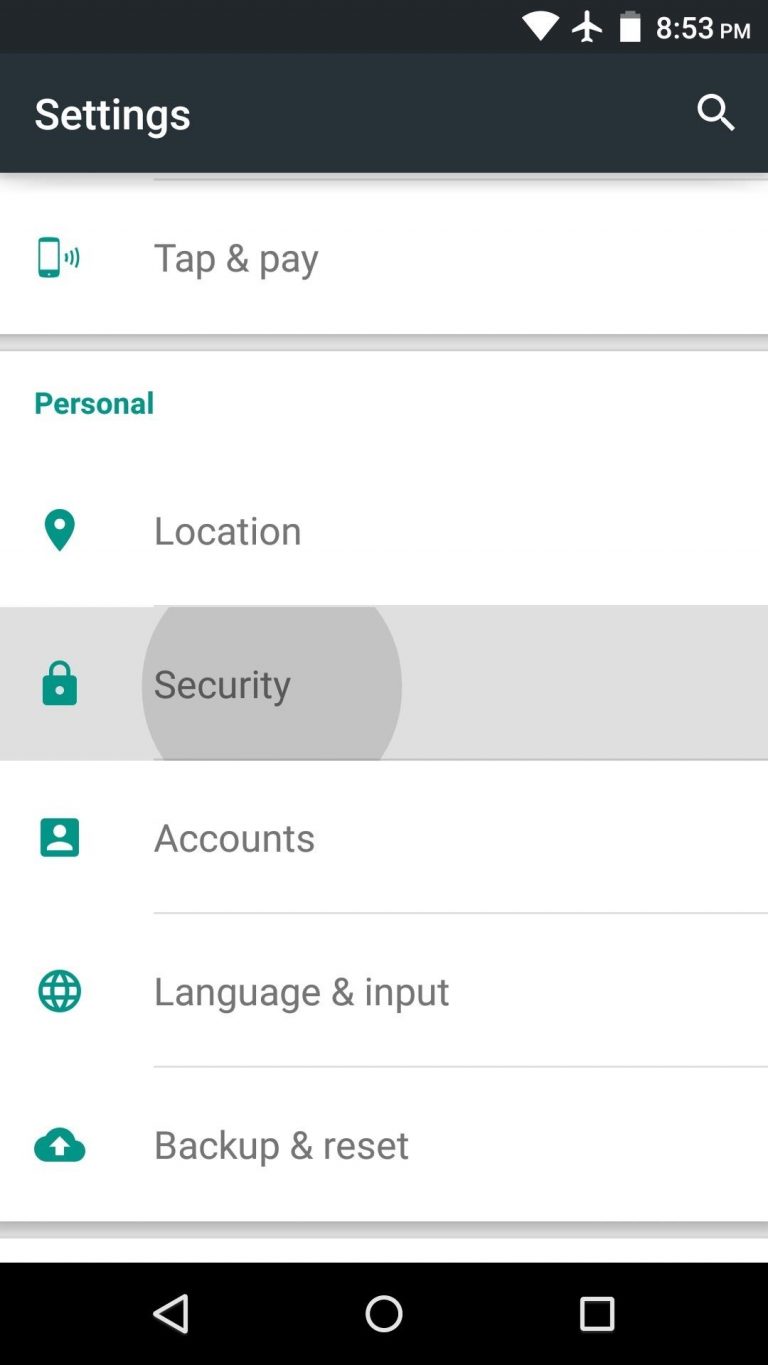

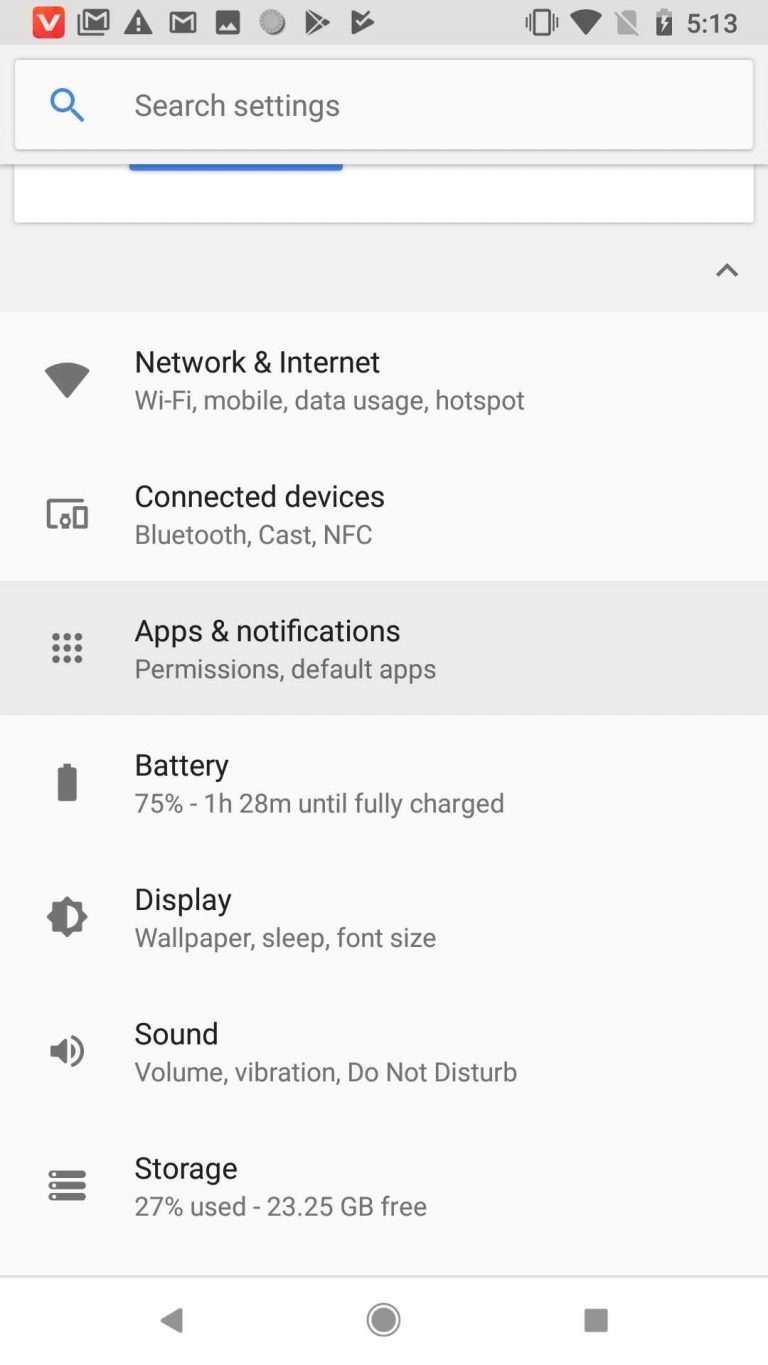
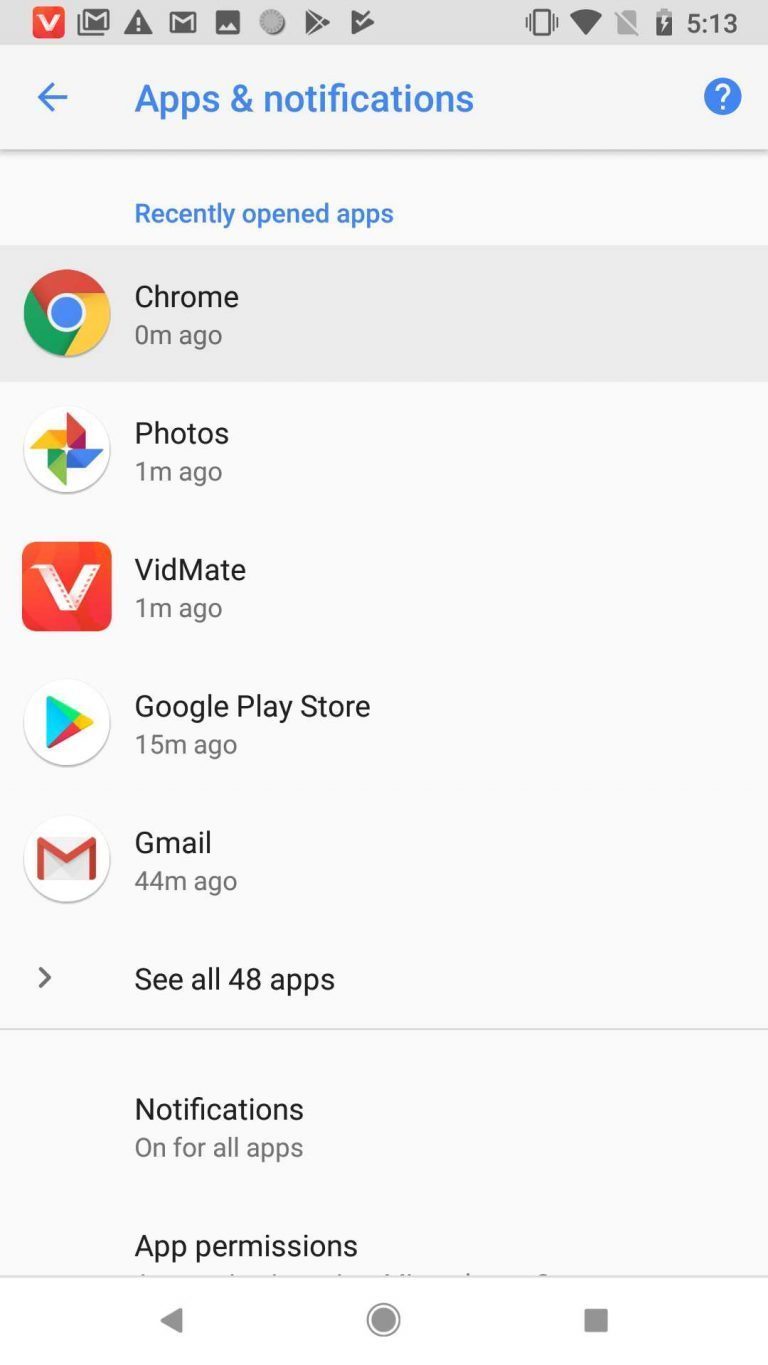
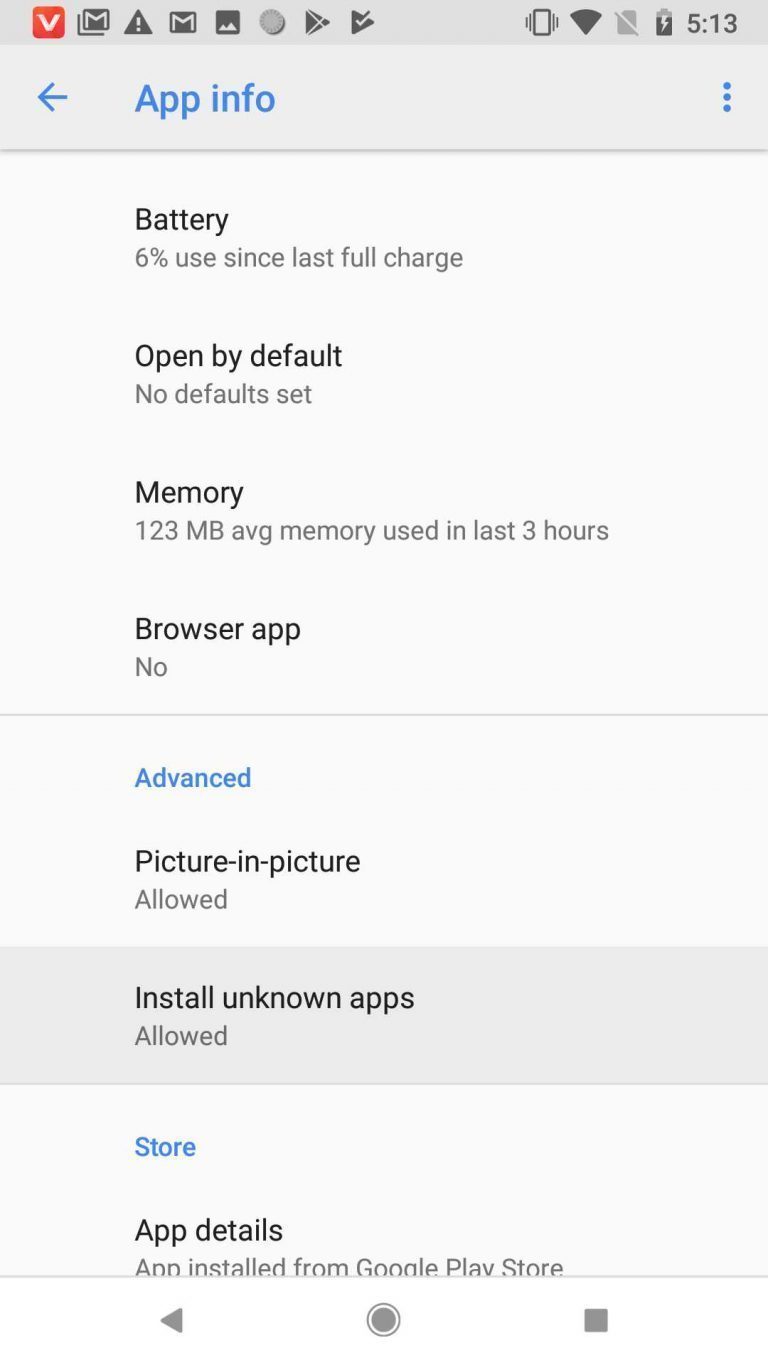
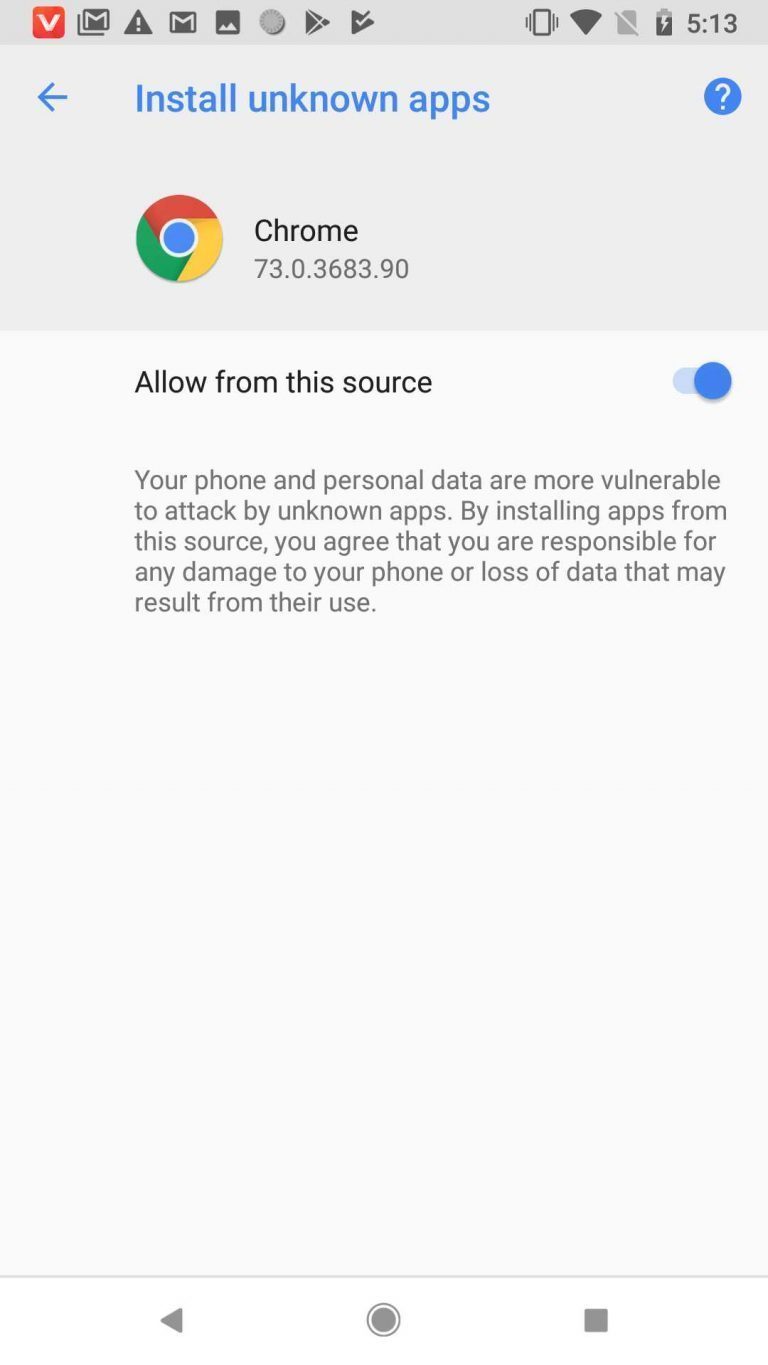
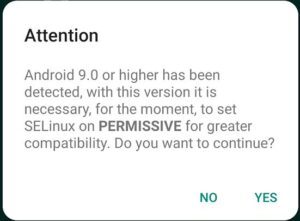



0 comments:
Post a Comment