This post was last updated on June 23rd, 2019 at 10:37 pm
Canva App is the application for creating different logo’s, gift cards, posters, cover images, and designs. When you open canva app you have to sign up and log in. After successful login, you can start editing on a blank sheet. In this article, we are going to download canva apk and learn how to use it.

Canva is the short form of canvas and canvas is the blank sheet where we can draw whatever we want, just like canvas this application also give you the freedom to create. Canva app comes with one more feature which is a video editor. Canva apk has a huge user base with over 10+ million downloads.
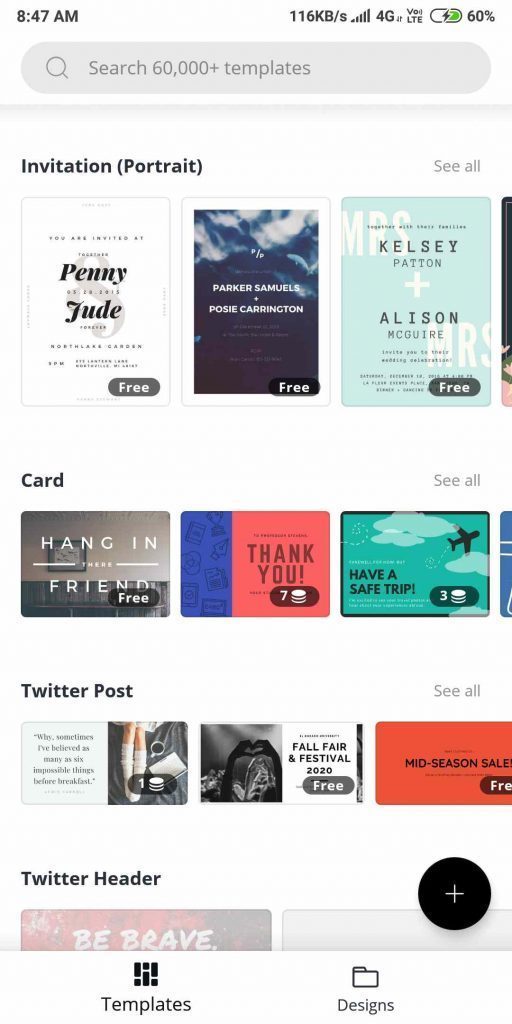
Canva has 4.8 out of 5 ratings out of 5 because of its extra features like collage maker. We can create Instagram cover and posters. You can download high the edited images and poster by a single click. The picture quality is great and of high resolution. You can log in in canva app by and save your projects.
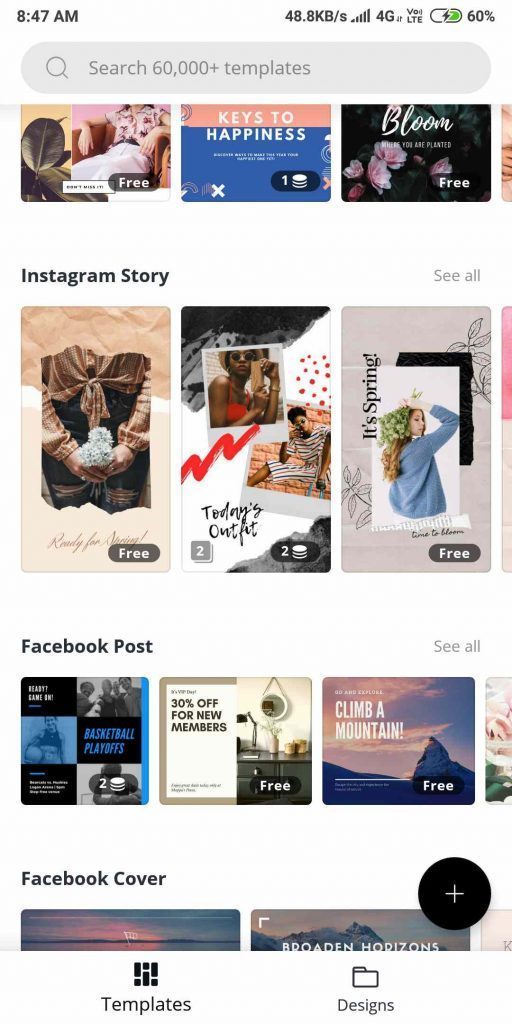
Contents
Alternatives Of Canva Application-
Picsart, Desygner, Poster Maker, Logo Maker & Adobe spark poster maker are the best free replacements of canva apk. Picsart is the best replacement but does not have video editing feature. We can create different thumbnails for youtube videos.
Zedge Free Hd Wallpapers & Ringtones Download
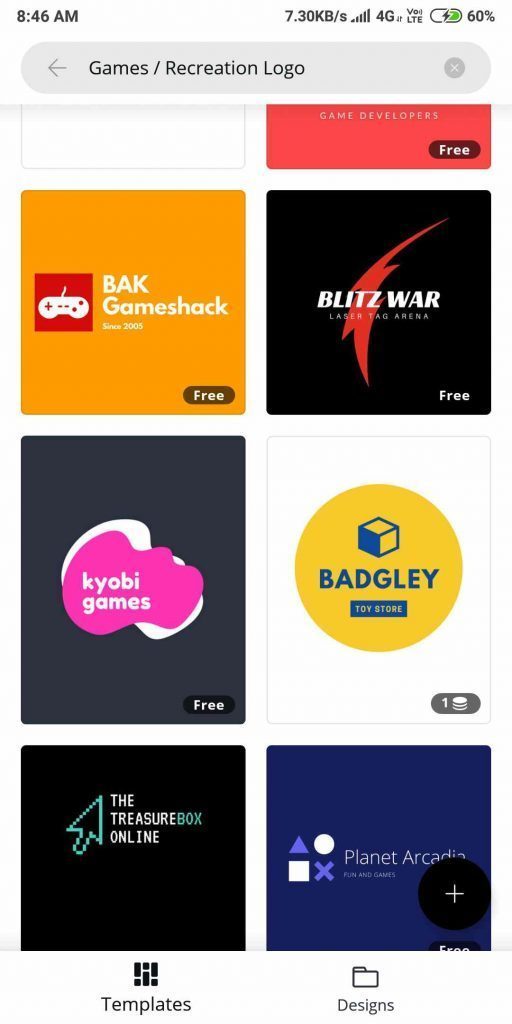
These are the best alternatives and there are many more alternatives which works the same as canva.
Advantages Of Canva Application-
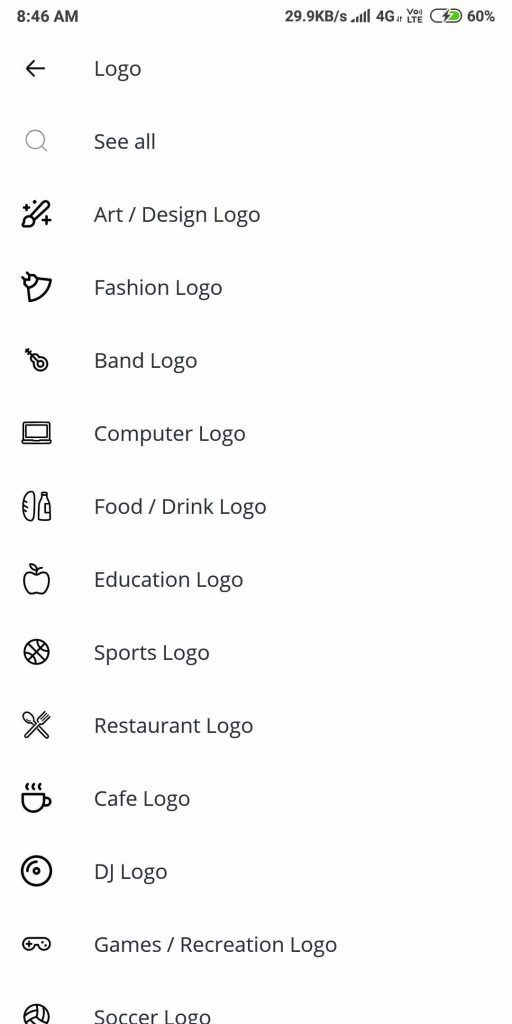
- Best User Experience.
- Simple UI.
- Weekly Updates.
- Different frames.
- Thousands of Designs.
- Different Logo’s.
These advantages are based on my experiences, there are many more advantages and features.
Features Of Canva App-
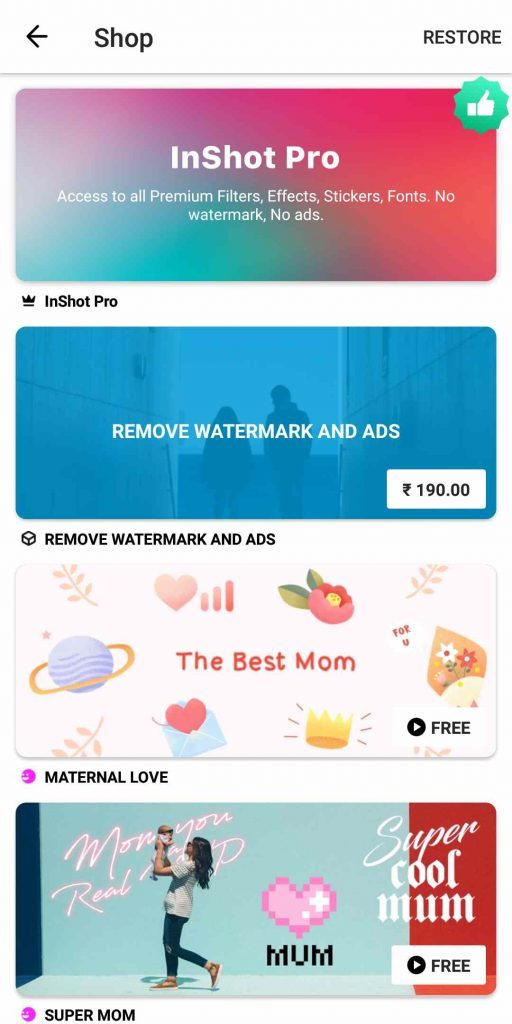
- Graphic Designer.
- Collage maker.
- Video editor.
- Thumbnail Maker.
- Logo Maker.
- Professional Pic Editor.
- Facebook and Insta Story Maker.
Requirements-
For downloading apk you need to visit this link and then after that enter your mobile number and a link will be sent to your number by clicking that link you can easily download the application.
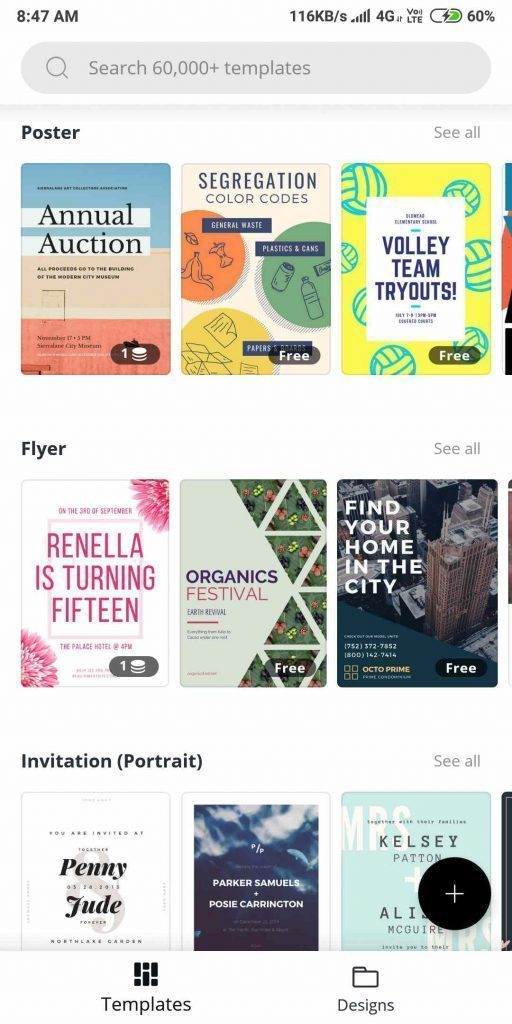
Download Like Magic Video Maker Application
How To Use Canva Application –
- First of all open the application then you are asked to log in using Google/FB/Instagram account.
New users can simply register and create their account.
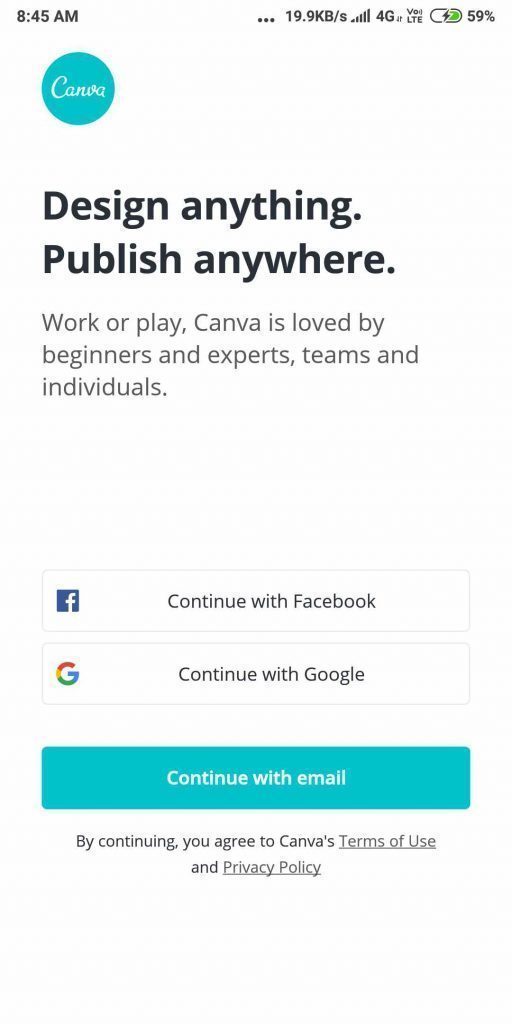
- Then After successful login you are now ready to edit or create different projects.
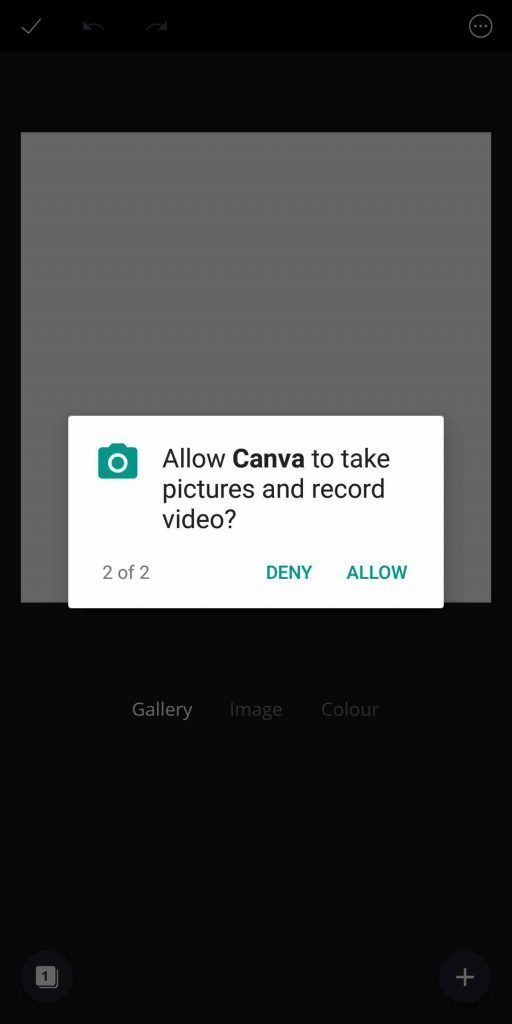
- You need to give some permissions and then you can proceed forward.
- Click the new blank sheet and select from thousands of backgrounds, cards, designs, and frames.
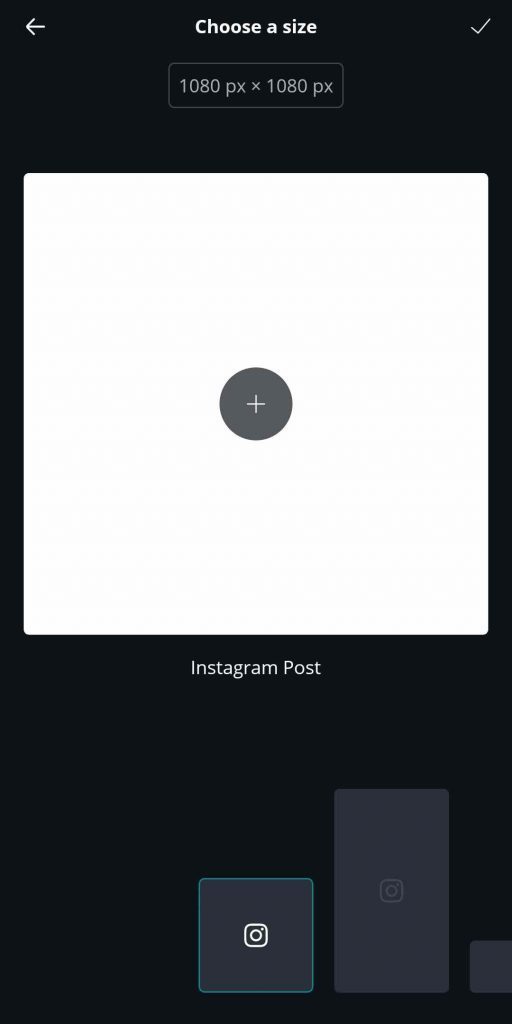
- Choose different logos.
- Edit different videos and work in different templates.
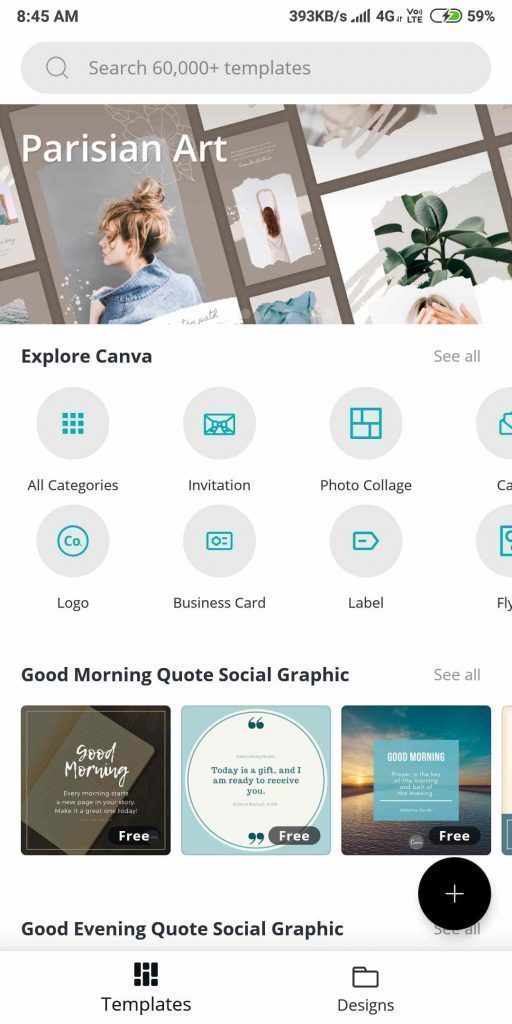
- Explore more settings to enhance your user experience.
Enjoy Canva application now and explore new features.


0 comments:
Post a Comment