This post was last updated on June 23rd, 2019 at 10:47 pm
Shazam is the best application to identify the song around you and there are many songs which you have listened before but don’t know the name of and some of the songs which you want to know the name of and are playing that time so you can do that easily now because this application let you do that and make you discover the song name easily you just need to download Shazam apk and follow our instruction in order to use this app correctly.

You are going to love this application because this application has many other features which are definitely going to appraised by the user. One of the features is that has auto shazam mode and when you open it and any of the songs playing in the surrounding are going to remember by the app and you can check later that which songs are playing.
Contents
Features Of Shazam-
A song library is created which has all songs names along with their cover pics. Wait there is more coming, another amazing feature is that you can also check the lyrics of that playing song believe me this feature is too great. This feature is itself reduces an effort of searching song lyrics and you will also get the link of the youtube video of that song.

You can also get the name and details related to that song with the lyrics of that song. You can check the youtube link and lyrics of that song easily.
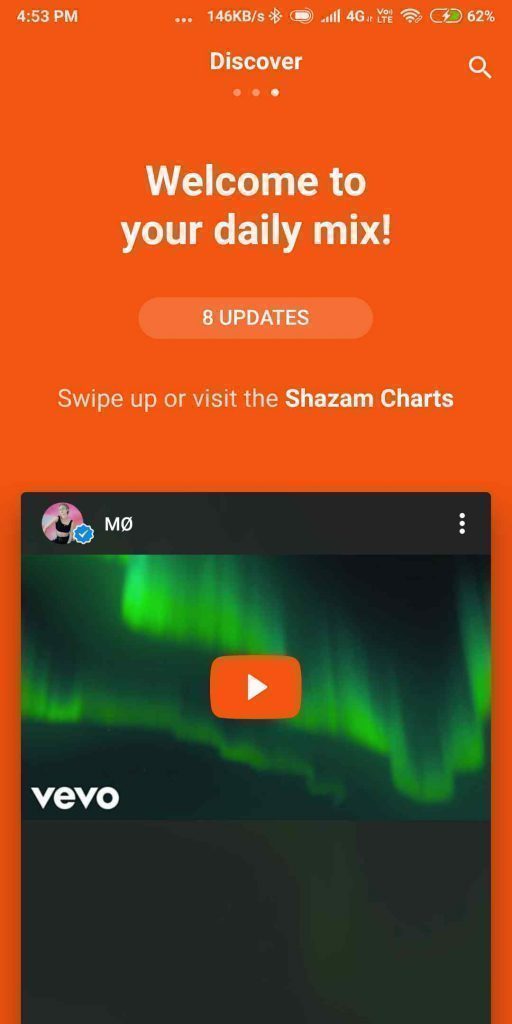
Advantages Of Shazam Application-
- You can enable auto shazam mode and use your phone normally.
- Great UI and easy to understand the environment.
- You will get lyrics of the songs instantly.
- You will also get shazam youtube video link.
- Shazam has other settings like music library and login options.
Disadvantages Of Shazam Application-
- Auto shazam drains your battery because it runs in background memory.
Requirements-
Shazam Application Download
How To Install Shazam Application and Use It Correctly?
- Open the download link and install the application in your device and open it.
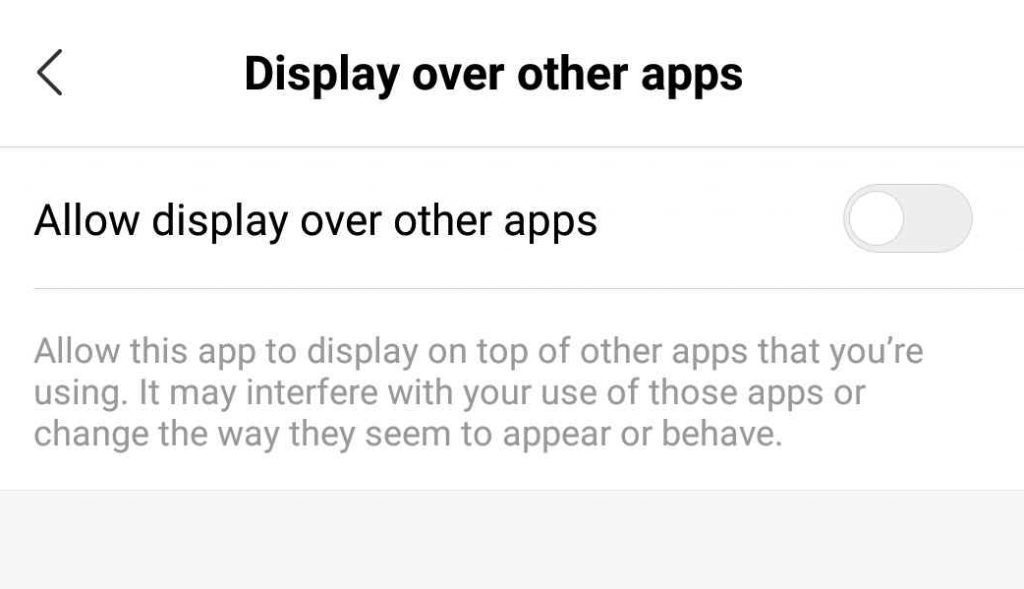
- After opening it you have to wait and after waiting you are asked to give storage permissions.
- Then after that enable draw over other apps permission too.
- After giving all the permission you need to enable auto shazam by long pressing the button.

- Now auto shazam is working and your phone is listening to the sound around you and creating a song library.
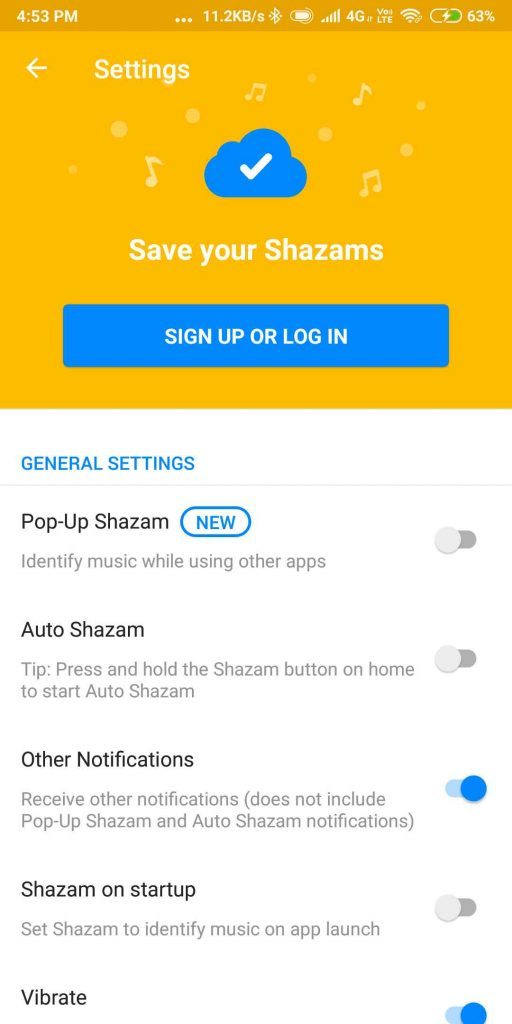
- If you don’t want to enable auto shazam then don’t enable it just tap once when you want to know the playing song name.

- You can explore other settings and check their work and improve your app experience.
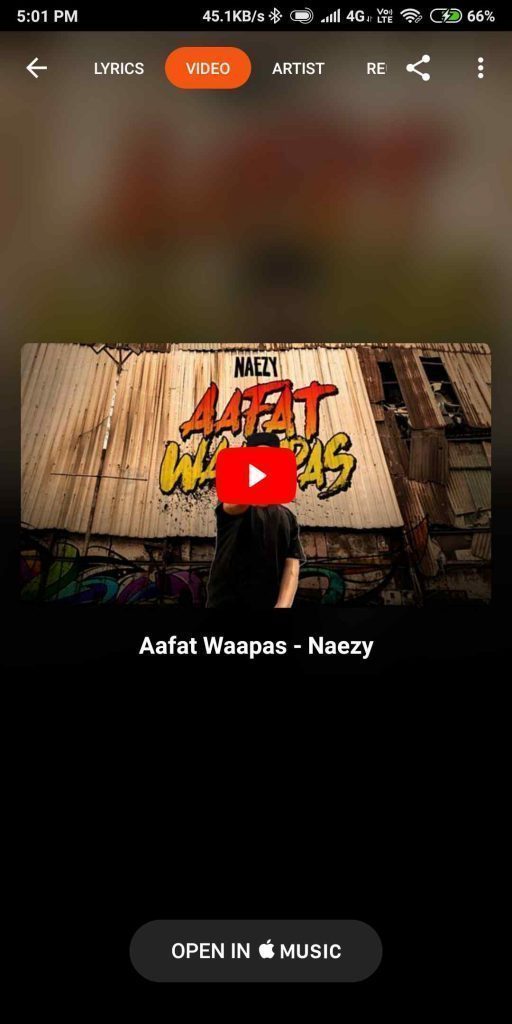
Hope you like the article 🙂


0 comments:
Post a Comment