This post was last updated on June 23rd, 2019 at 11:20 pm
MiX Launcher has some special features like memory boost on the home screen and this memory boost definitely boost your android phone and make your android phone faster. MiX launcher is the best because of its simplicity and its own classy icons and different icon packs.
Sometimes we just need a simple theme which is effective and makes your android phone look good & without losing anything means this launcher will give you simple and handy look so don’t worry it will help you for making your UI look good.
This launcher contains some of the amazing features which we are going to discuss later but first of all, you can check below screenshots and check the amazing looks of this launcher.

Contents
Features of MiX Launcher-
- Memory Boost Option In the Screen- In this theme, we will get a memory boost option in the screen from where we can boost memory and speed up our device from there. This memory boost option is the best and the highlighted feature of this theme because memory plays so much important role in the speed of the device.
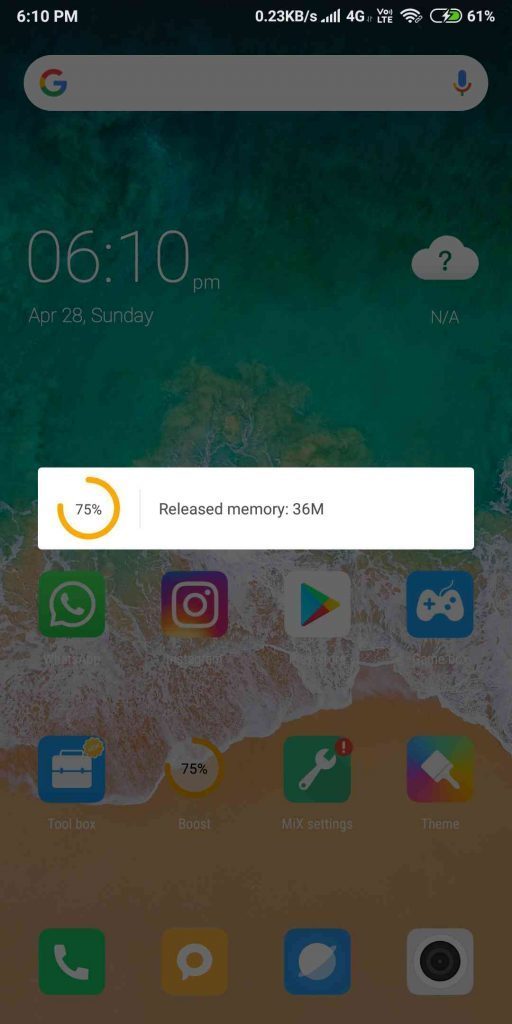
- Different Widgets- There are many different widgets and gadgets options, these options help you to set up different widgets in the system UI and to personalize the theme for yourself. Sometimes Widgets helps more to personalize themes.
- Long Press To Application – MiX Launcher has a feature where we can long press and choose through different options and this feature is easy to use, the user just need to long press the application and then select through the list of option like shown below that makes this app more useful.
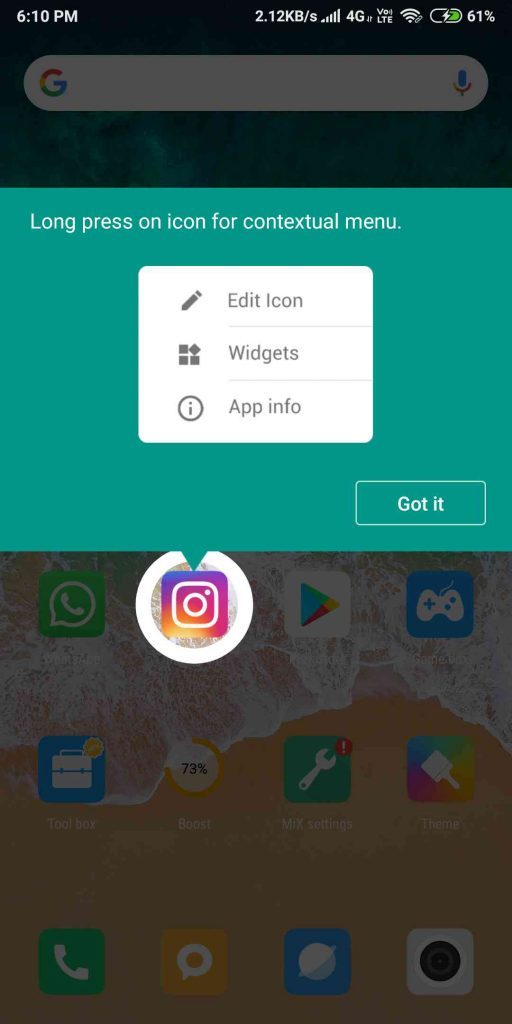
- Latest App Drawer- Up and down sliding app drawers and these drawers are easy to use because we don’t have to swipe left and right we just need to slide up and down.

- Big Icons- MiX Launcher has big icons which suites the theme and provide the looks and simplicity to its peak.
- Easy To Work With- This app is easy to work with because this is the simplest launcher with simple icon pack and with a decent amount of features and most probably the best in its own.
- Customization Settings- MiX Launcher has many customization options and these options are so much useful, we can set different shortcuts like swipe up, swipe right, swipe up and swipe down shortcuts. these shortcuts will help you to do work in less time.
Requirements To Install MiX Launcher-
- Download MiX Launcher.
- Mirror Download Link.
How To Install MiX Launcher-
- First of all, download it from above link and open the launcher from there & click enter.
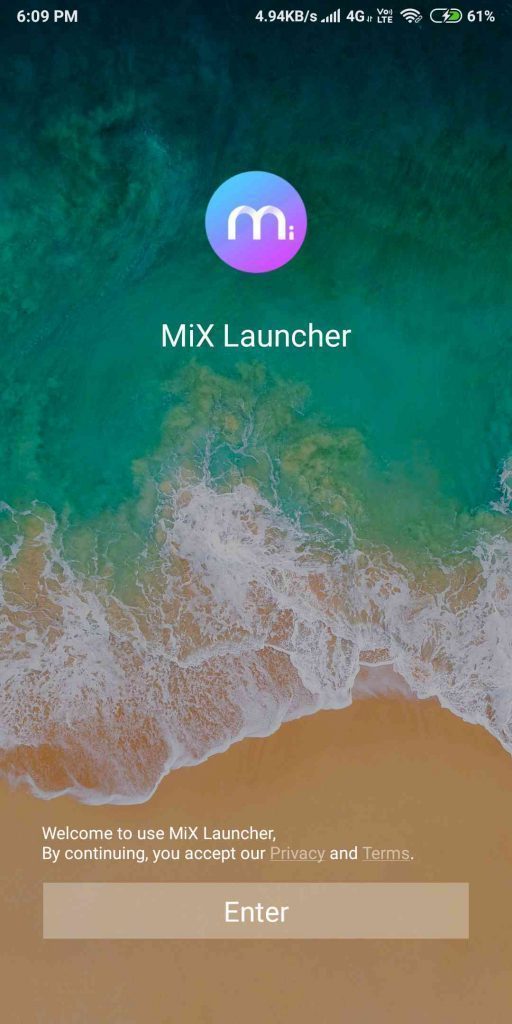
- Then allow storage permissions.
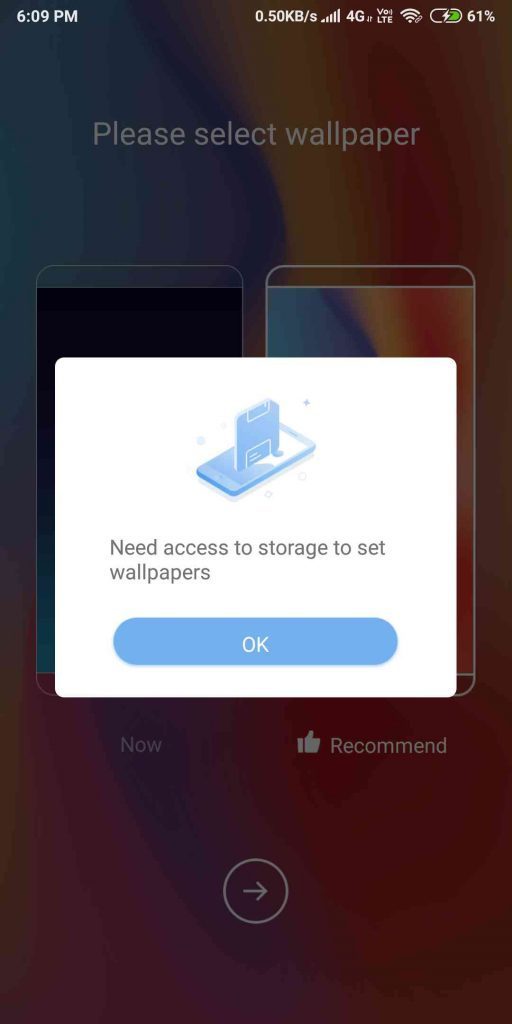
- Then allow other permissions too.
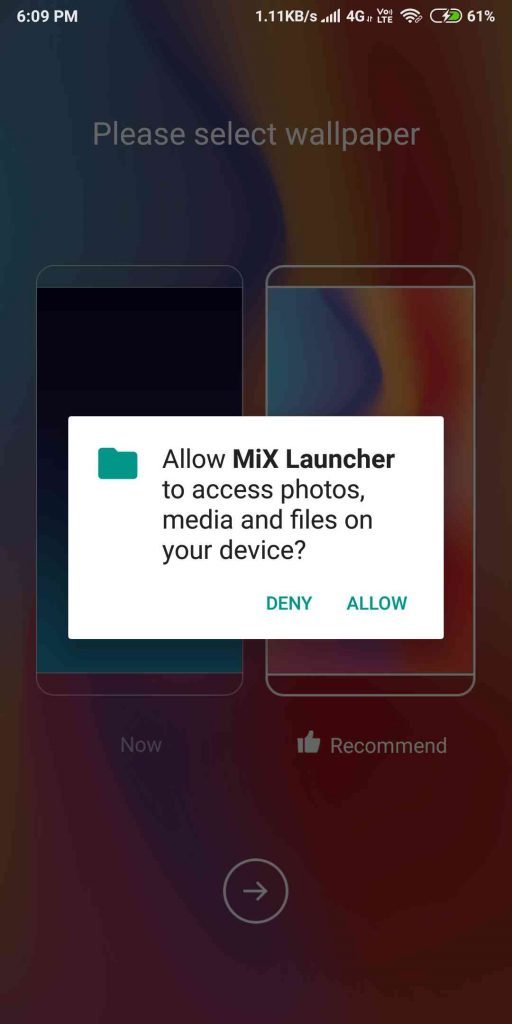
- Select the wallpaper of your choice and click enter.

- Then select the theme click miui 10 and click ok.

- Then click got it two times and go.

- Then click let’s go and then enjoy the launcher.


0 comments:
Post a Comment