This post was last updated on June 23rd, 2019 at 11:12 pm
Dumpster is the best application for recovering deleted files from your android phone. You can recover deleted files, pics, videos and archives. Dumpster is the application which can make a big difference because if you deleted an important file by mistake then this application will save you from heavy loss because this application has the capability of recovering android data and make your deleted data recoverable.
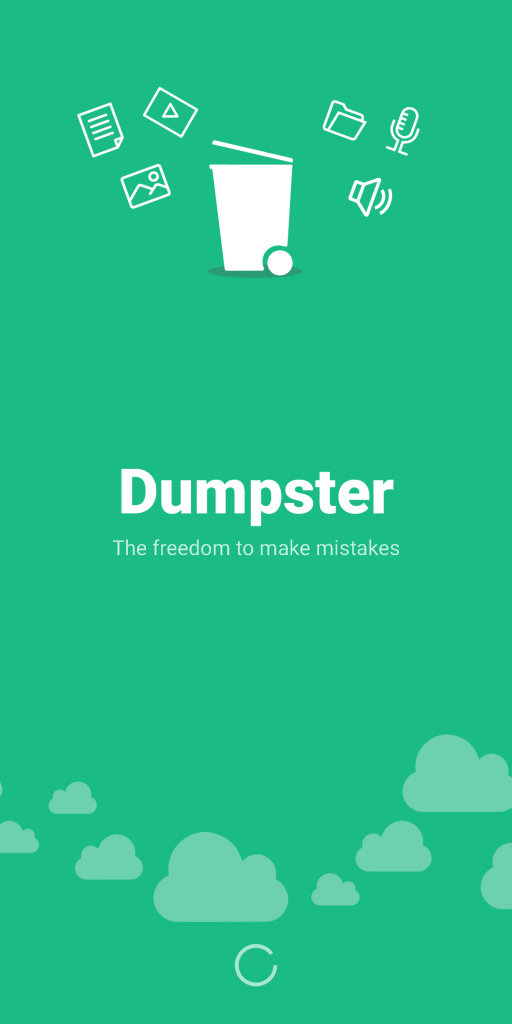
Data recovery is not a piece of cake because of recovering android data can save you from heavy loss so you can try this app, hope that this will recover your Android data and recover your data. Data is of any type it can be your family pic or old pics that are precious and it can be a video or an important file.
Data recovery is easy if done using right apk and believe me dumpster is the best application for recovering deleted android phone files, pics, & Videos.
Contents
Features Of Dumpster-
- Easily recover deleted files.
- One click recovery.
- Easy To Download.
- Compatible with all android phones.
- Easy To Install.
- Good and easy UI.
- Best App in recovery category.
Requirements –
How To Install Dumpster Application & Recover Deleted Data-
- First of all download application from the above link.
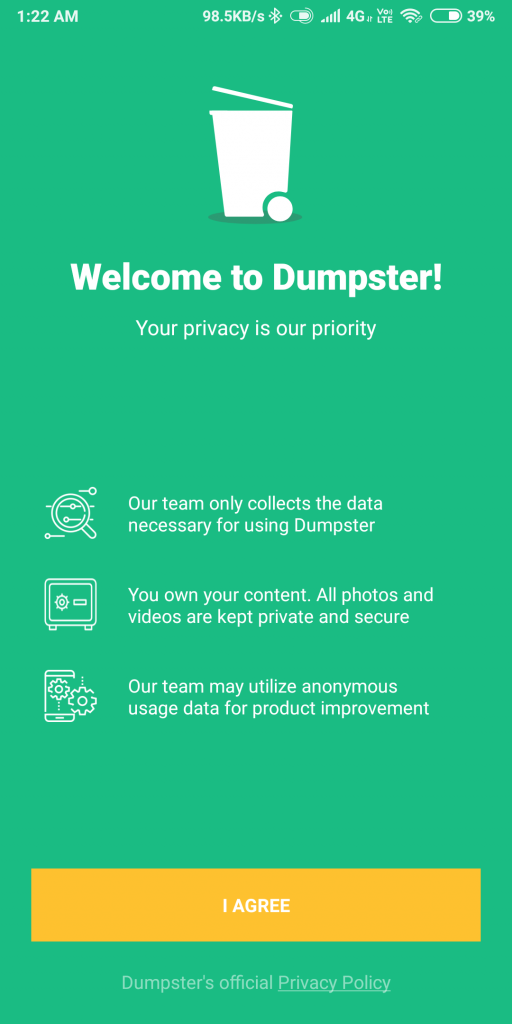
- Then open dumpster application and click I agree.
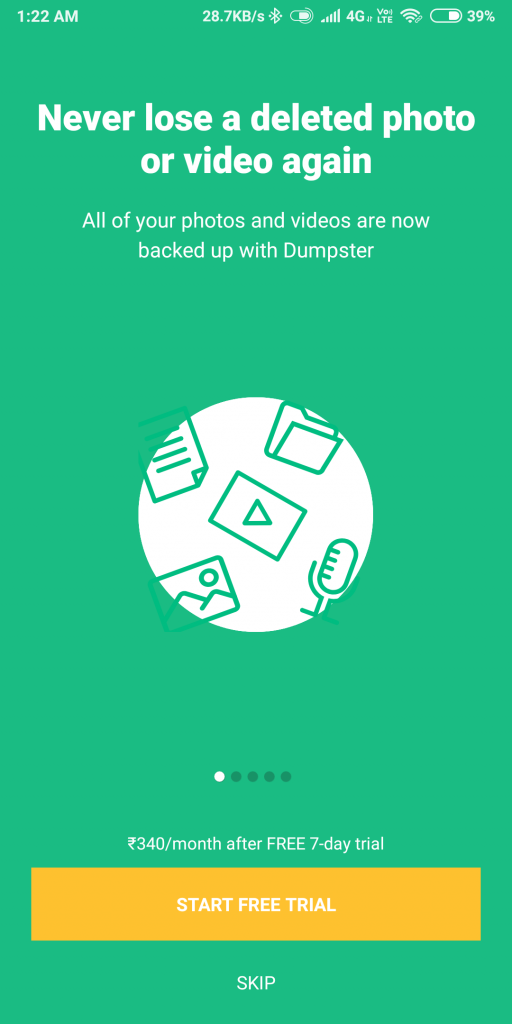
- Then you have to click skip and then a screen will appear.
- You have to give storage permission in order to recover deleted files.
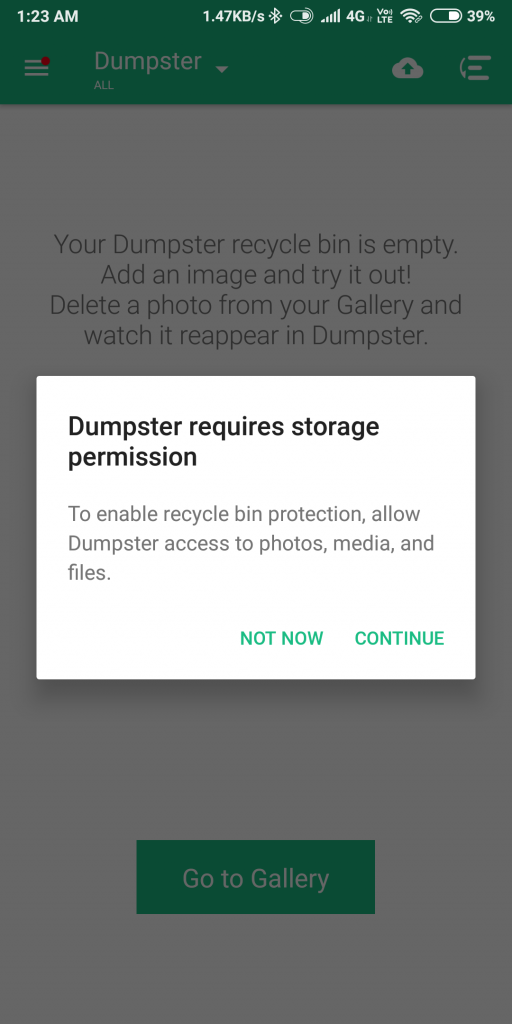
- Then after that deep scan, your memory by clicking left sidebar and select deep scan.
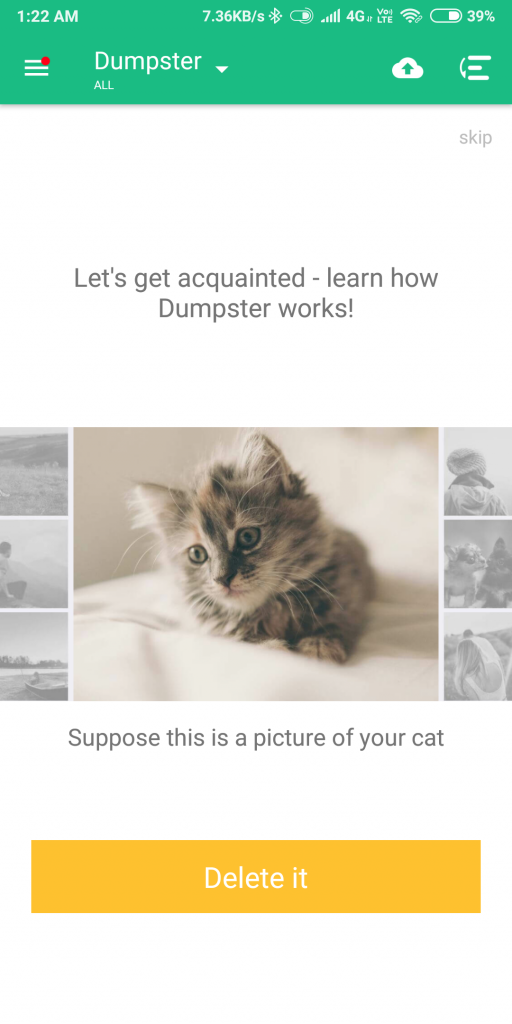
- Then after a successful scanning select the file which you want to recover.
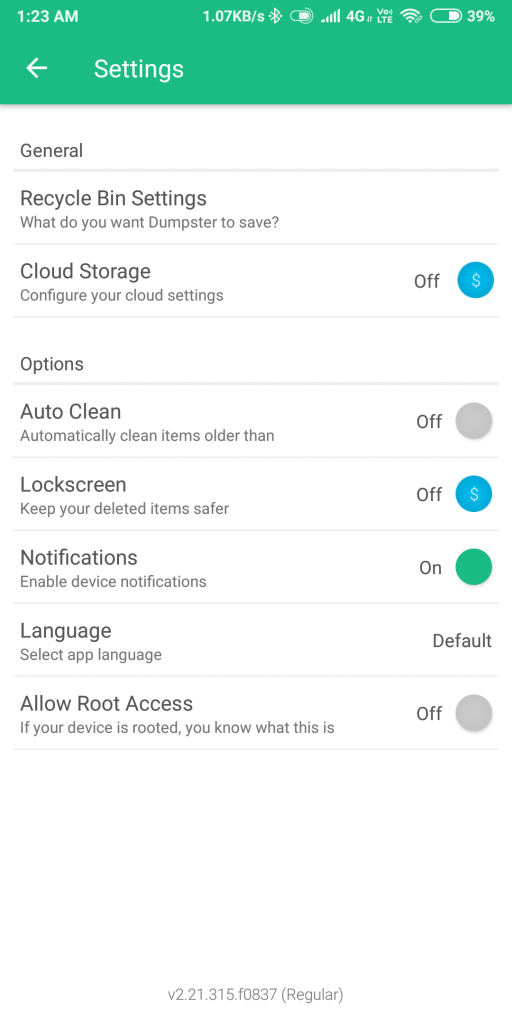
- Recover your deleted data by a single click.
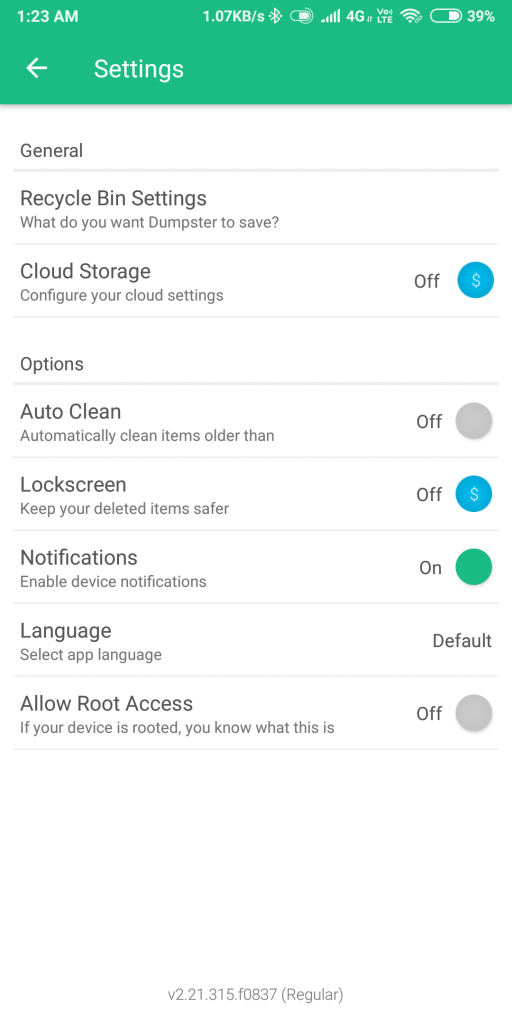
- Check out other settings in the application.
Dumpster Application UI –
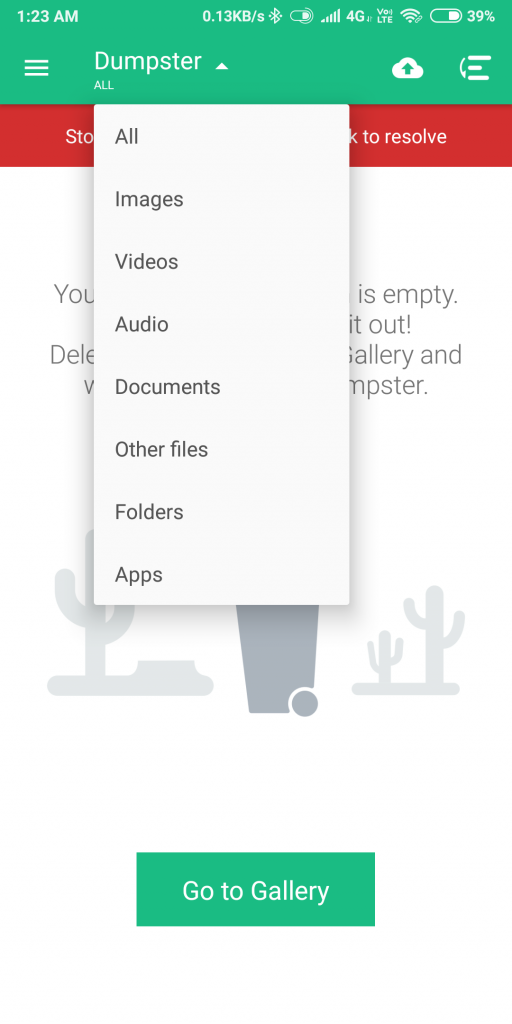
Ui of the dumpster apk is good and like I always said in my opinion UI attracts the user most, so it’s compulsory to have a decent UI. This application is easy to handle and like other application, this app has some settings and some of the special features like deep scan by using deep scan you can easily deep scan android phone memory.


0 comments:
Post a Comment