This post was last updated on June 23rd, 2019 at 11:18 pm
Circle sidebar Apk is the best app for android customization and this application is the best for time complexity means you can do your work in less time and will get better results. This application provides you the shortcut key for application drawer means it will provide you with multitasking facility from any of the screen.

Circle Sidebar Application consists of some of the features that will make your phone so much handy and creates a multitasking screen like shown in the above image. Circle sidebar means a sidebar application drawer center where all the apps are situated and you can open any of the apps by scrolling in the sidebar application drawer.
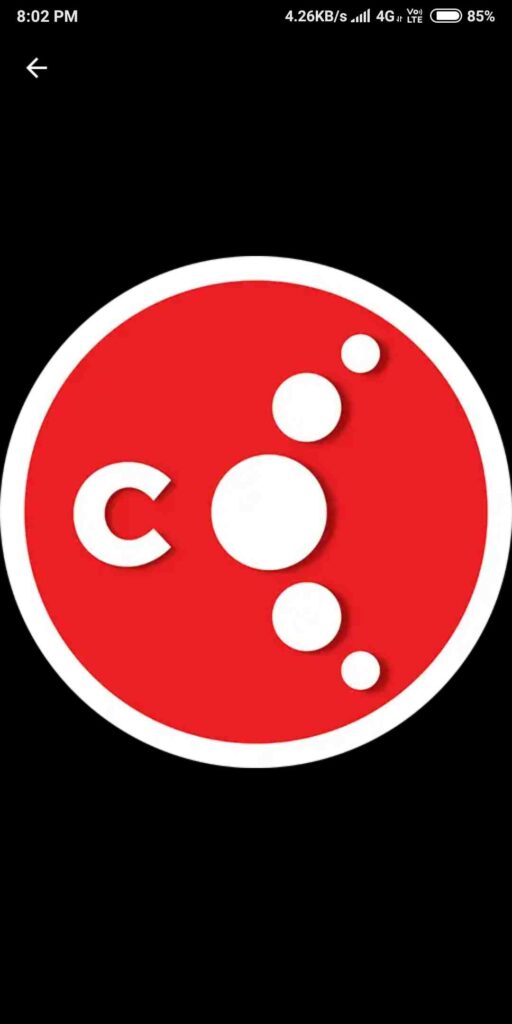
This application makes your device a fully multitasking device with all the features in it you can move from one application to another with a single click and you can make the trigger transparent and no one can see how you are using it so that makes it different and also interesting.
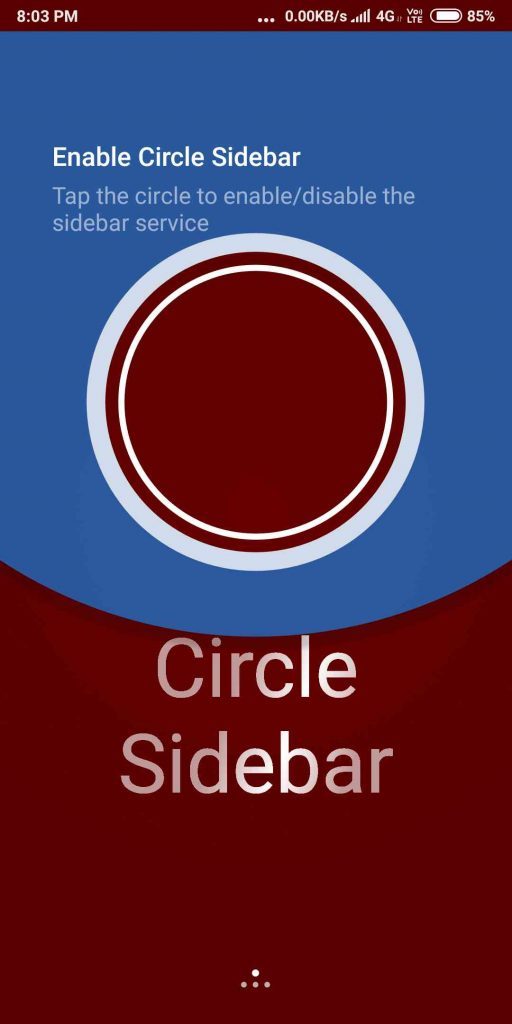
Contents
Requirements For Installing Circle Sidebar-
- Download Apk [Download Link].
- Mirror Download Link.
How To Install Circle Sidebar-
- Download the app from the download link and open the application.
- Click the arrow button and click next.
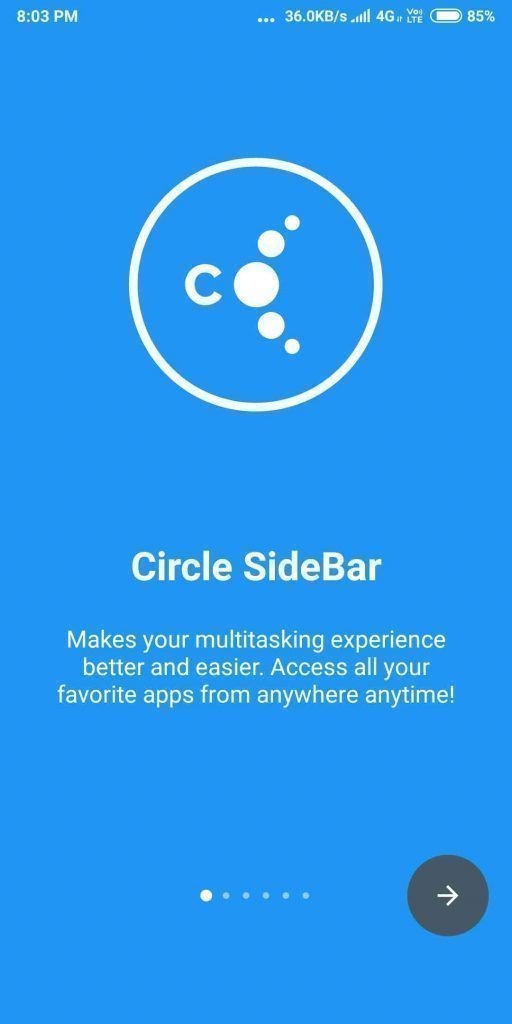
- Then you are asked to grant permission you have to click grant and then you can proceed further.

- Then you have to give permission which says “Allow display over other apps”.
- Then you have to open the setting option to set the sidebar location, width, and height.
How To Change Width, Location & Height Of Sidebar-
- You have to open settings of the application and then follow the below steps.
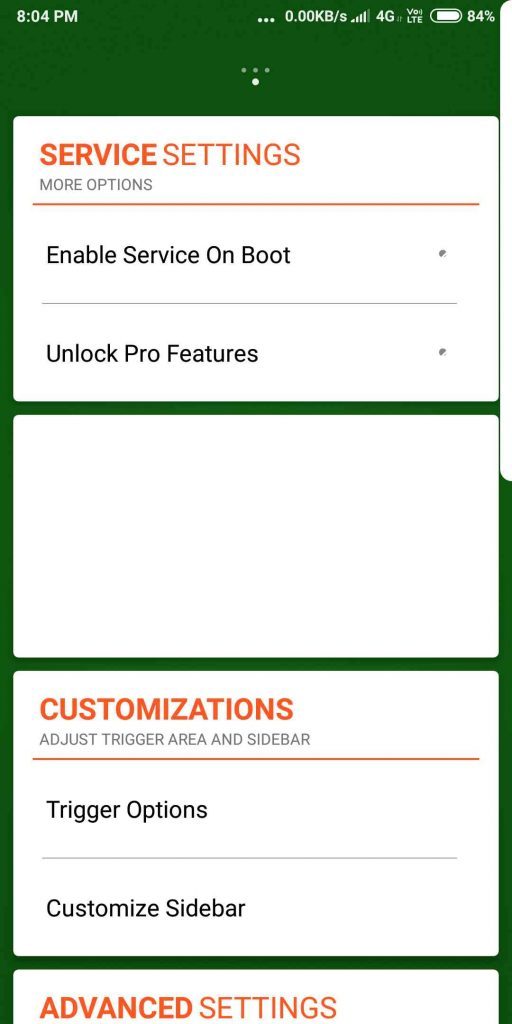
- You have to go to trigger option and then a new screen appears.
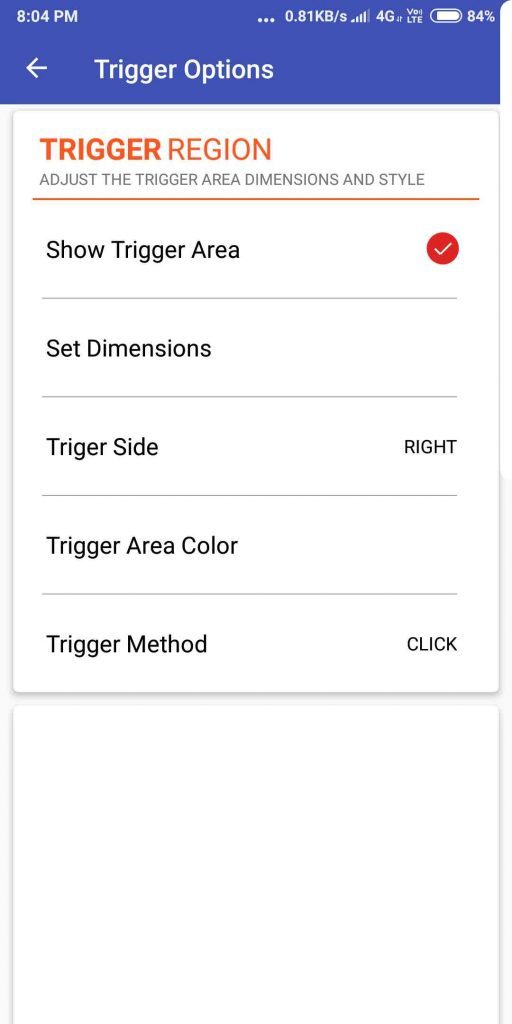
- You have to click set dimensions.

- There you can set the height, weight & location of the sidebar.
- Then Enjoy the sidebar from there.
How To Change Trigger Area Color & Trigger Type-
- Click trigger option first and there you can change trigger method.
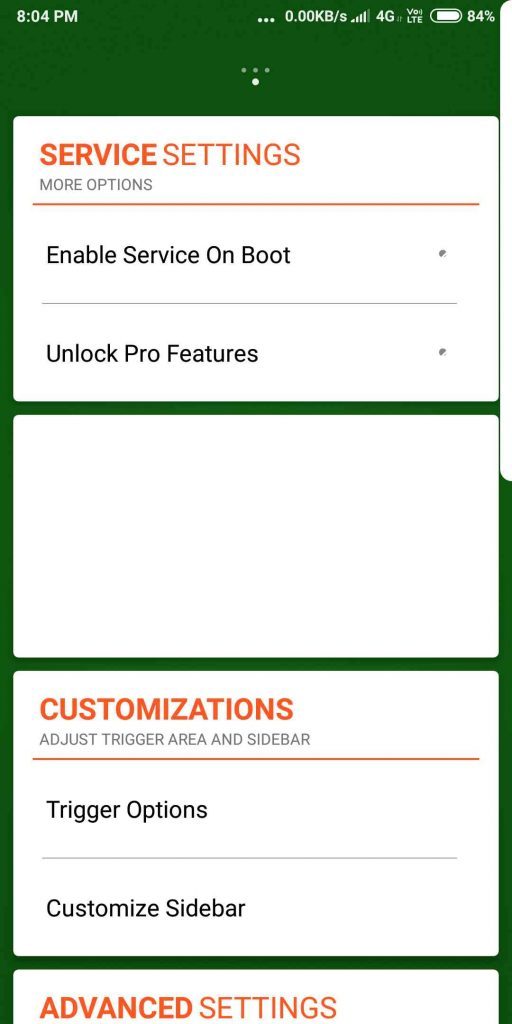
- Click the trigger method and select your type.
- For selecting the transparent trigger click trigger area.
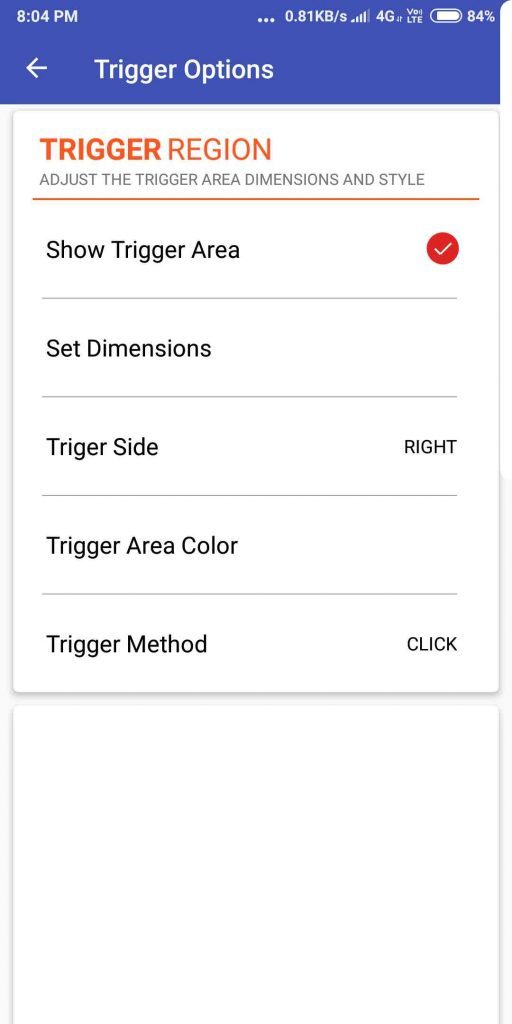
- Then increase transparency to 100%.
- Now trigger area is totally customized according to you.
- You can also change other settings related to circle sidebar.
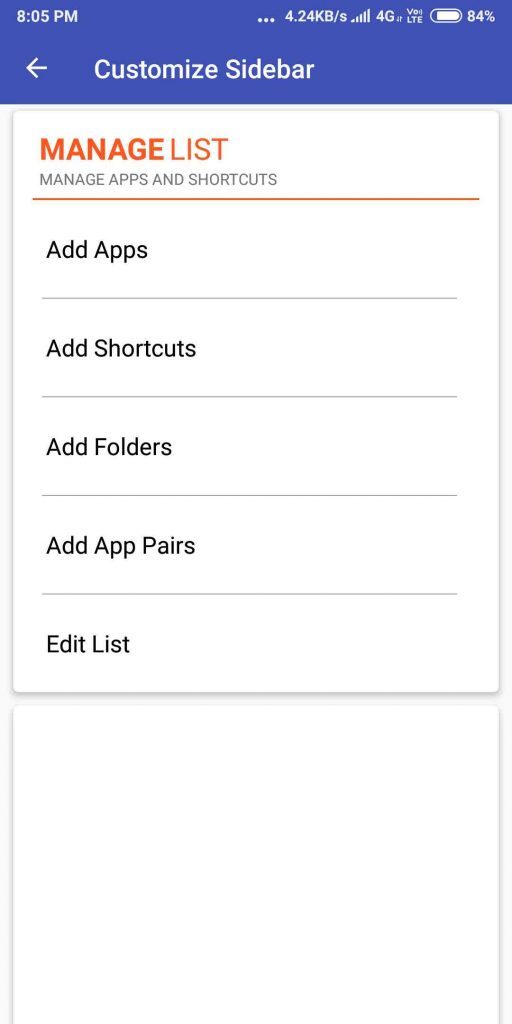
- Check these setting for personalization of circle sidebar.


0 comments:
Post a Comment